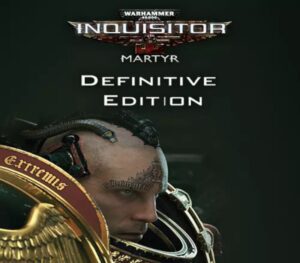Includes: Base game The Morrowind Chapter DLC Experience an ever-expanding story across all of Tamriel in The Elder Scrolls Online, an award-winning online RPG. Explore a rich, living world with friends or embark upon a solo adventure. Enjoy complete control over how your character looks and plays, from the weapons you wield to the skills you learn – the choices you make will shape your destiny. Welcome to a world without limits. Features PLAY THE WAY YOU LIKEBattle, craft, steal, siege, or explore, and combine different types of armor, weapons, and abilities to create your own style of play. The choice is yours to make in a persistent, ever-growing Elder Scrolls world. TELL YOUR OWN STORYDiscover the secrets of Tamriel as you set off to regain your lost soul and save the world from Oblivion. Experience any story in any part of the world, in whichever order you choose – with others or alone. A MULTIPLAYER RPGComplete quests with friends, join fellow adventurers to explore dangerous, monster-filled dungeons, or take part in epic PvP battles with hundreds of other players.
-
Developers
-
Publishers
-
Genres
-
Platform
-
Languages
-
Release date
2017-06-06
-
Steam
Yes
-
Age rating
PEGI 18
-
Metacritic score
71
-
Regional limitations
3
-
OS: Windows 7 64-bit Processor: Intel® Core i3 540 or AMD A6-3620 or higher Memory: 3 GB RAM Graphics: Direct X 11.0 compliant video card with 1GB RAM (NVidia GeForce 460 or AMD Radeon 6850) DirectX: Version 11 Network: Broadband Internet connection Storage: 85 GB available space Sound Card: DirectX compatible sound card
-
OS: OS X 10.9 Processor: Intel Core 2 Duo processor Memory: 4 GB RAM Graphics: NVidia GeForce 460 or AMD Radeon 6850 (1GB of VRAM) Network: Broadband Internet connection Storage: 85 GB available space Additional Notes: OpenGL: 4.1
Go to: http://store.steampowered.com/ and download STEAM client Click "Install Steam" (from the upper right corner) Install and start application, login with your Account name and Password (create one if you don't have). Please follow these instructions to activate a new retail purchase on Steam: Launch Steam and log into your Steam account. Click the Games Menu. Choose Activate a Product on Steam... Follow the onscreen instructions to complete the process. After successful code verification go to the "MY GAMES" tab and start downloading.