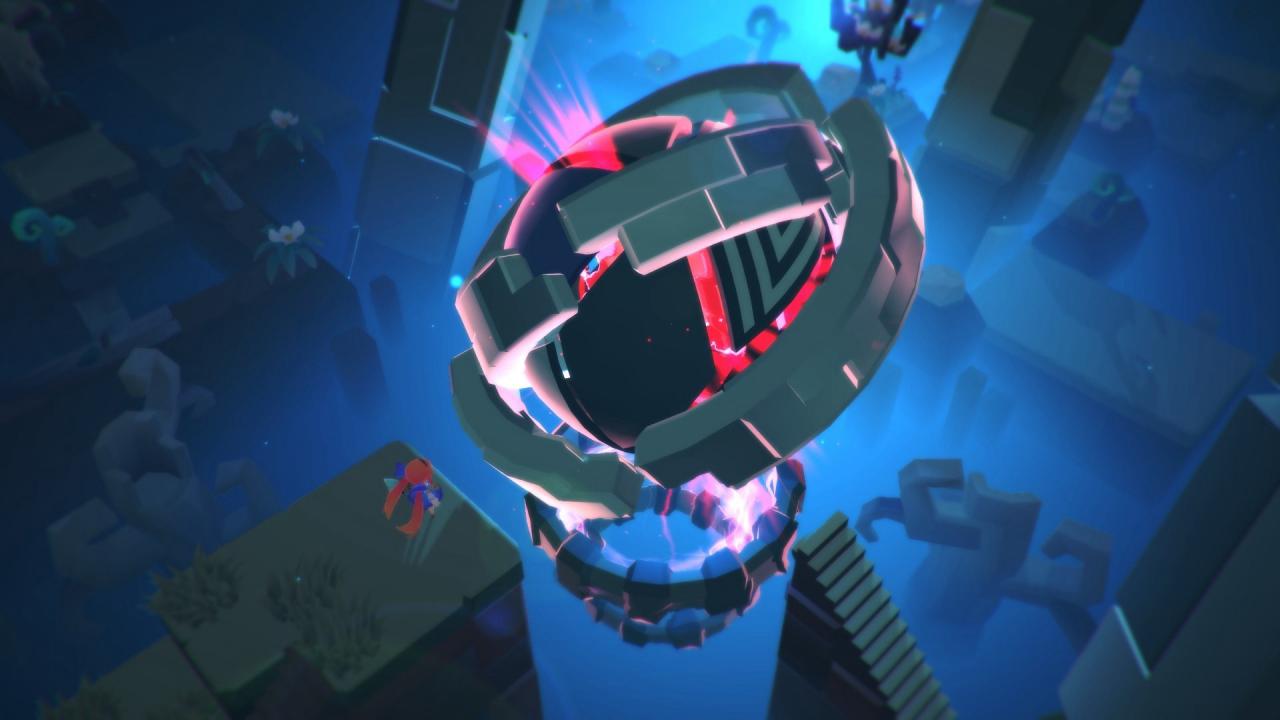Start a dimension-jumping adventure with Quby! In a universe, dimensions are connected to each other.In the center of the passages lies Dimensional Core, keeping the balance between dimensions. This balance began to collapse when the Core stopped working.Unless someone gives a helping hand, soon the universe will follow. The Gate doesn’t let anyone into the Dimensional Core.But Quby, as the last descendant of Chosen Ones, can access the Gate. To restore the balance between dimensions, Quby opens a portal to the Gate.With Varon, the talking penguin, she must explore the long-forgotten ruins of her ancestors and find a way to reactivate the Core.Let the journey begin! Features Multi-language Support – QV supports a total of 7 languages: English, German, French, Korean, Japanese, and Chinese(Simplified and Traditional) The Game for Everyone – Having 4 difficulty levels in each stage, QV features a total of 172 different gameplay experience. QV is made for both beginners and challenge-lovers. Unique Inter-dimensional Adventure – Use Quby’s brush to create an ink bridge over the water and draw portals for inter-dimensional travel. Colorful Companions – Embark on a grand adventure with companions from other worlds! Meet Varon the Penguin, mysterious shadow, Golems guarding the fire, and many more. Various Costumes – Discover and collect hidden fairies in the stage to unlock fancy costumes and hairstyles! Controller Support – Gameplay experience becomes more mesmerizing with controllers. Beautiful Music – Enjoy the merry adventure with soundtracks that match with the ruins.
-
OS: Windows® 7 (SP1) / Windows® 8 / Windows® 8.1 Processor: 2.6 GHz Intel® Core™ i5-750 or 3.2 GHz AMD Phenom™ II X4 955 Graphics: NVIDIA GeForce GTX 460 or AMD Radeon HD5850 (1 GB VRAM) Storage: 500 MB available space Sound Card: DirectX 11 sound device
Go to: http://store.steampowered.com/ and download STEAM client Click "Install Steam" (from the upper right corner) Install and start application, login with your Account name and Password (create one if you don't have). Please follow these instructions to activate a new retail purchase on Steam: Launch Steam and log into your Steam account. Click the Games Menu. Choose Activate a Product on Steam... Follow the onscreen instructions to complete the process. After successful code verification go to the "MY GAMES" tab and start downloading.