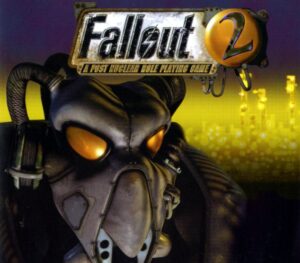GRIP is bringing old-school style combat racing back with a bang. Inspired by the Rollcage games and developed by some of the original team, GRIP is a true tribute to the explosive fun had in a past gaming era. Features Intense Racing: Hit speeds of up to 700 kmph, driving on floors, ceilings and walls. GRIP’s car designs allow for driving on both sides, so flipping the car no longer means game over Awesome Pick-ups: Use an array of power-ups and weapons to get the edge on your opponents. Ranging from missiles and guns to shields and turbos, we plan to have a wide array of exciting pick-ups to use Exotic Planets: Race on a variety of planets, from hostile icy worlds to alien jungle to sprawling non-terrestrial cities. Use destruction as a tool to win, crashing your surroundings down on your opponents, or lose your tail by heading through an alternate track route Badass Rides: Choose from a roster of armoured cars, manufactured by different companies from around the galaxy. Each car has different specs – some swift and agile, others brutish and heavily armoured. There’s a killer car for every taste Bangin’ Tunes: Race to a thumping soundtrack from some of the best electronic music artists. Drum n Bass is our main kick
-
Developers
-
Publishers
-
Genres
-
Platform
-
Languages
-
Release date
2016-02-02
-
Steam
Yes
-
Age rating
ESRB E10
-
Metacritic score
70
-
Regional limitations
1
-
OS: Windows 7 64bit Processor: 2.4 Ghz+ Dual Core Memory: 6 GB RAM Graphics: Geforce 560 or Radeon 6850 DirectX: Version 10 Storage: 2 GB available space Additional Notes: Gamepad recommended
"Please remember that we are NOT responsible for any problems that may arise from purchasing and using Steam Gifts. You are doing it at your own risk. "Please note, that due to recent Valve Steam Gift policy update Steam Gifts for games that are covered by VAC ban program can no longer be added to Inventory. Make sure that you are logged in to the proper account before entering the link as Steam Gifts can be only added to your library or rejected. How do I use a Steam gift given to me? If you do not already have Steam, download and install Steam here. Once you have Steam installed, you will be prompted to create an account or login to an existing Steam account. If you do not have an account, please create one. You will receive an e-mail containing a link that will open Steam allowing you to redeem your gift. After clicking the link, you will receive a notification at the top right corner in the Steam client informing that you have a new gift.