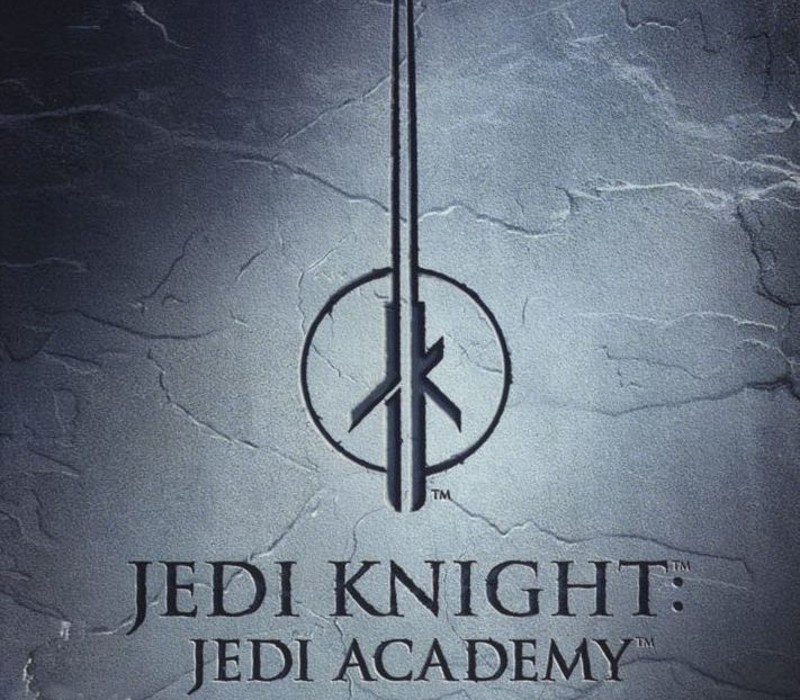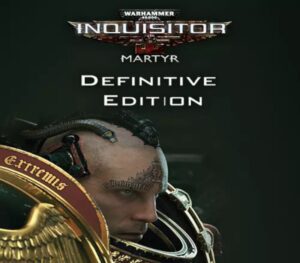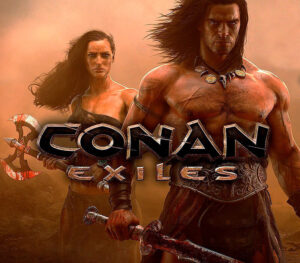Forge your weapon and follow the path of the JediJedi Knight: Jedi Academy is the latest installment of the highly acclaimed Jedi Knight series. Take on the role of a new student eager to learn the ways of the Force from Jedi Master Luke Skywalker. Interact with famous Star Wars characters in many classic Star Wars locations as you face the ultimate choice: fight for good and freedom on the light side or follow the path of power and evil to the dark side. Features Customize your character by defining both look and gender before entering the Academy to learn the power-and dangers- of the Force. Construct your own Lightsaber from handle to blade. As you progress, discover the power of wiedling two Lightsabers or the ultimate double-bladed Lightsaber made famous by Darth Maul. New vehicles, weapons, force powers and Star Wars locations. Unique level selection system allows you to choose your own missions and adventures. Six multiplayer modes including team based siege mode and two-on-one power duel. Fight in 23 multiplayer arenas!
-
Minimum: OS: 10.12 (Sierra) Processor: Intel Core 2 Duo (Dual-Core), 2.2 GHz Memory: 4 GB Graphics: 256 MB, (NVidia): Geforce 8800, (ATI): Radeon HD 2600, (Intel): HD 3000 Hard Drive: 2 GB Peripherals: Macintosh mouse and keyboardNOTICE: The following video chipsets are unsupported by Jedi Academy Intel Integrated GMA 950/X3100 ATI RADEON HD 2400 NOTICE:This game is not supported on volumes formatted as Mac OS Extended (Case Sensitive)
Go to: http://store.steampowered.com/ and download STEAM client Click "Install Steam" (from the upper right corner) Install and start application, login with your Account name and Password (create one if you don't have). Please follow these instructions to activate a new retail purchase on Steam: Launch Steam and log into your Steam account. Click the Games Menu. Choose Activate a Product on Steam... Follow the onscreen instructions to complete the process. After successful code verification go to the "MY GAMES" tab and start downloading.