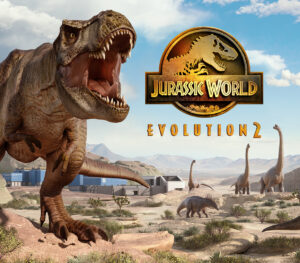Dunk Dunk is a basketball game unlike any other, mixing a unique cartoony aesthetic, the strategy and precision of basketball with the chaotic fun of multiplayer arena platforming action, making for some nail-bitingly tense matches. Play alone, with a friend or a house full of friends. Dress up your mascots and dunk basketballs, balloons or even anvils in crazy locations from all over the universe like space stations, dinosaur parks and haunted houses. It’s dunk or be dunked (on). Plays like your favourite platformer with familiar and simple controls meaning anyone can take to the court and start dunking. AIM & THROW – Total 360° analogue arm control allows you to AIM, THROW and slam DUNK the ball at the exact angle you want. BLOCK & DEFLECT – Defend your goal! Extend your whole body for a stretchy block or deflection to keep your opponents from scoring. Or, become a platform to help your teammates reach that hoop. FEINT & SHIELD – Fool your opponent with a fake throw or shield the ball by holding it out of your opponent’s reach. Play solo or co-op with a friend in Quick Match, or against increasingly harder opponents in Galaxy Tour, Challenge or Cup modes. Or take on a friend, or up to 16 friends, in local multiplayer across the Quick Match, Mutator Madness and Tournament modes. Want to play as a purple-robo-vampire-shark? We got it covered. Customise your characters with hundreds of different body parts and more than 2 and a half million procedural team and player names. Who knows, there might even be cameo appearances. Wouldn’t that be cool? Play across 8 unique arenas from all over the universe. From an underwater lab to dinosaur times and a marooned space station, each arena has its own special features.
-
Minimum: OS: 10 Processor: intel i7 @ 2.4GHz or higher Memory: 500 MB RAM Graphics: NVIDIA GeForce GT 750M
-
Minimum: OS: Ubuntu 16.04+ Processor: intel i7 @ 2.4GHz or higher Memory: 500 MB RAM Graphics: NVIDIA GeForce GT 750MNVIDIA GeForce GT 750M
-
Minimum: OS: macOS 11 Processor: both Memory: 500 MB RAM Graphics: NVIDIA GeForce GT 750M
Go to: http://store.steampowered.com/ and download STEAM client Click "Install Steam" (from the upper right corner) Install and start application, login with your Account name and Password (create one if you don't have). Please follow these instructions to activate a new retail purchase on Steam: Launch Steam and log into your Steam account. Click the Games Menu. Choose Activate a Product on Steam... Follow the onscreen instructions to complete the process. After successful code verification go to the "LIBRARY" tab and start downloading.