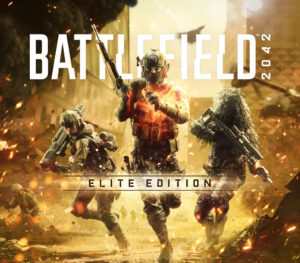Bear With Me – Episode 2 DLC Steam CD Key Platform: Steam Release Date: 15/02/2017 Product Description Requires the base game Bear With Me on Steam in order to play. Finally in Paper City, Amber and Ted examine the burned Steel Mill and find a couple of new clues that might be able to shed a light on the case. While they are still catching up, new events keep unfolding and slowing them down. Could the infamous Reef King be behind all of this? Was he the one that brought RED to Amber’s city? Bear With Me – Episode Two is part of a series in which Ted aids Amber in her quest to find her missing brother Flint. Features Story driven “horror” noir adventure game. Uniquely drawn 2D Art-Style and 2D animation. Dialogues and interrogations full of puns. Sarcastic, dark and funny from start to finish. Player and character choices drive the non-linear story. Variety of clues and puzzles to uncover the mystery. Interactive and occasionally playable detective sidekick, Ted E. Bear. Simple hint system to avoid pixel hunting. Original Soundtrack. System Requirements PC System Requirements: OS: Windows XP+ Processor: SSE2 instruction set support, generally everything made since 2004 should work Memory: 2 GB RAM Graphics: DX9 (shader model 2. 0) capabilities; generally everything made since 2004 should work DirectX: Version 9. 0 Storage: 2300 MB available space Mac System Requirements: OS: Mac OS X 10. 7+ Processor: SSE2 instruction set support, generally everything made since 2004 should work Memory: 2 GB RAM Graphics: DX9 (shader model 2. 0) capabilities; generally everything made since 2004 should work Storage: 2300 MB available space Linux / SteamOS System Requirements: OS: Ubuntu 12. 04+ Processor: SSE2 instruction set support, generally everything made since 2004 should work Memory: 2 GB RAM Graphics: DX9 (shader model 2. 0) capabilities; generally everything made since 2004 should work Storage: 2300 MB available space
Go to: http://store. steampowered. com/ and download STEAM client Click "Install Steam" (from the upper right corner) Install and start application, login with your Account name and Password (create one if you don't have). Please follow these instructions to activate a new retail purchase on Steam: Launch Steam and log into your Steam account. Click the Games Menu. Choose Activate a Product on Steam. . . Follow the onscreen instructions to complete the process. After successful code verification go to the "MY GAMES" tab and start downloading.