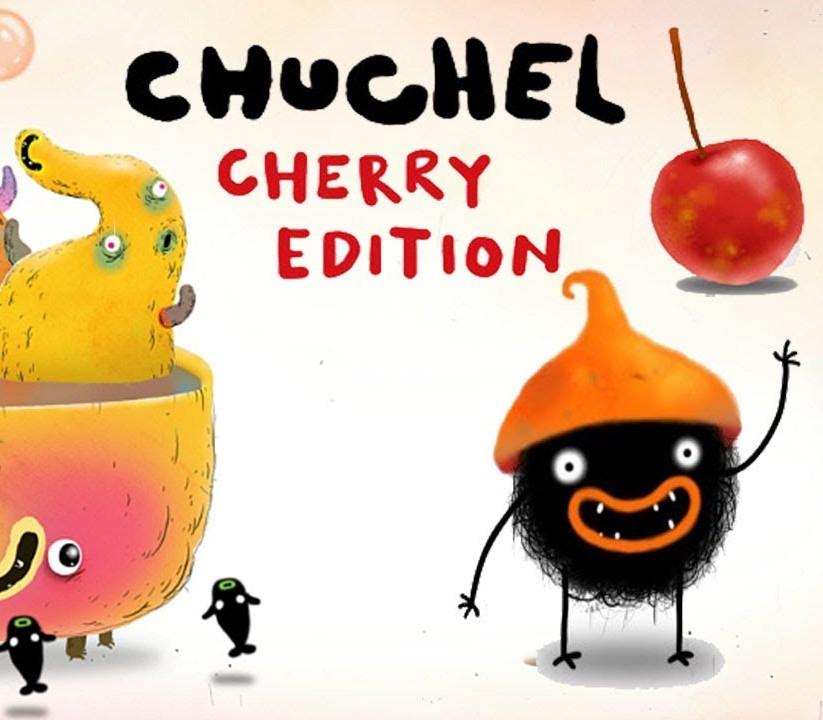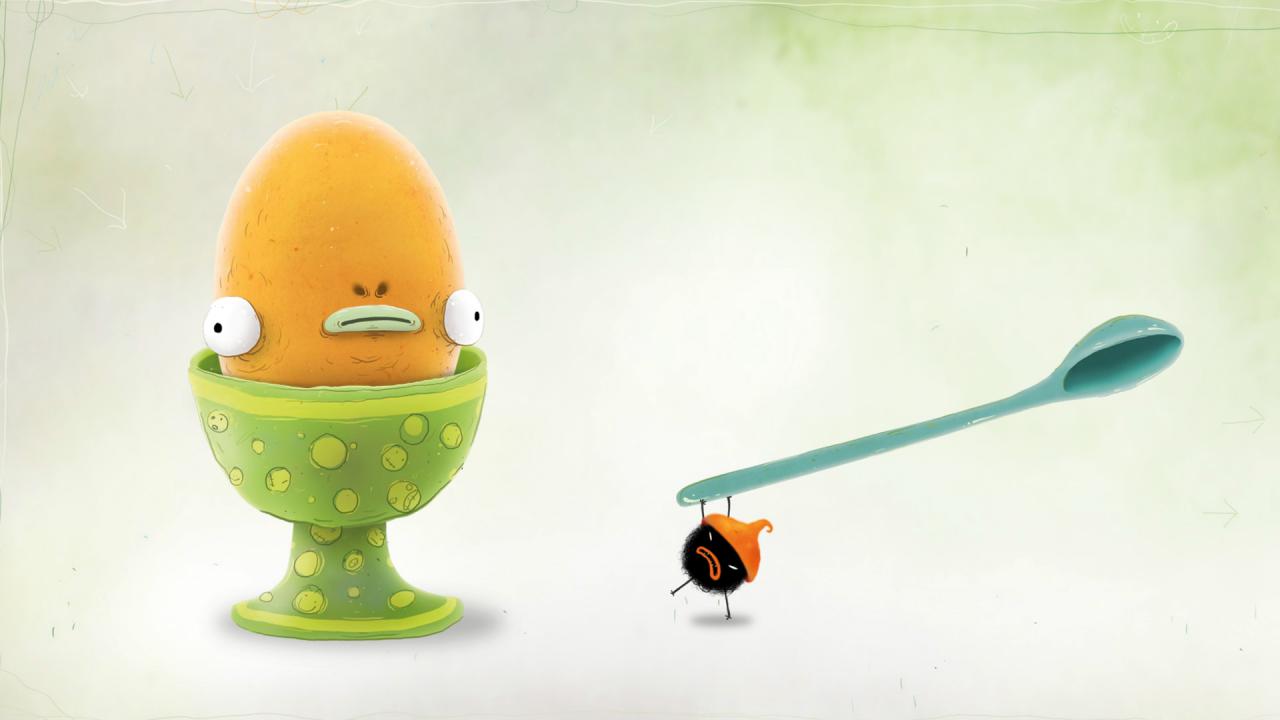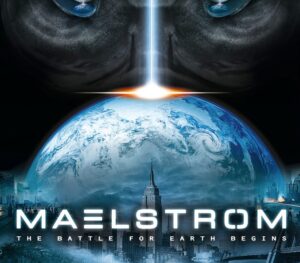- You cannot add "OMSI 2: Steam Edition PC Steam CD Key" to the cart because the product is out of stock.
Includes: Base Game CHUCHEL – Soundtrack + Art Book CHUCHEL is a comedy adventure game from the creators of Machinarium, Botanicula and Samorost. Cherry Edition contains the full game, 44-minute original soundtrack from the acclaimed band DVA and a 89-page digital art book with concepts and sketches by the creator Jaromir Plachy. Exclusive CHUCHEL Sans font included. Join the hairy hero Chuchel and his rival Kekel as they will be facing numerous puzzles and challenges in their quest to retrieve the precious cherry! The reward? Cheerful situational humor, wild music and sounds by the band DVA and dozens of hilarious gags that warm up even the coldest of souls. Plus cherries! Features Crack up. Many times Guide Chuchel through a set of original puzzles Enjoy hundreds of whimsical animations Beat stages inspired by classic video games Interact with dozens of funky characters Please your ears with soundtrack by the IGF Award-winning band DVA Build an inexplicable passion for cherries Laugh. A lot.
-
Developers
-
Publishers
-
Genres
-
Platform
-
Languages
Arabic, Bulgarian, Chinese, Czech, Danish, Dutch, English, Finnish, French, German, Greek, Hungarian, Italian, Japanese, Korean, Norwegian, Polish, Portuguese, Portuguese – Brazil, Romanian, Russian, Spanish, Swedish, Thai, Turkish, Ukrainian
-
Release date
2018-03-07
-
Steam
Yes
-
Age rating
PEGI 3
-
Metacritic score
81
-
Regional limitations
3
-
OS: Windows 7, 8, 10 Processor: 2. 3 GHz Dual Core Memory: 1 GB RAM Graphics: Intel HD 4000 Storage: 1 GB available space Additional Notes: Mouse recommended
-
OS: Mac OS X v10. 7, and above Processor: 2. 3 GHz Dual Core Memory: 1 GB RAM Storage: 1 GB available space Additional Notes: Mouse recommended
Go to: http://store. steampowered. com/ and download STEAM client Click "Install Steam" (from the upper right corner) Install and start application, login with your Account name and Password (create one if you don't have). Please follow these instructions to activate a new retail purchase on Steam: Launch Steam and log into your Steam account. Click the Games Menu. Choose Activate a Product on Steam. . . Follow the onscreen instructions to complete the process. After successful code verification go to the "MY GAMES" tab and start downloading.