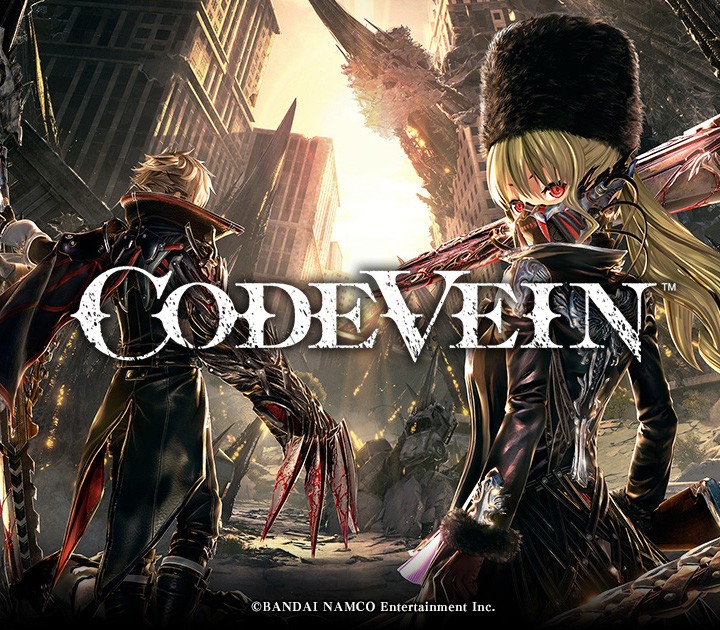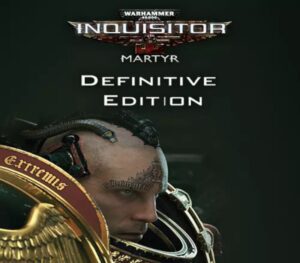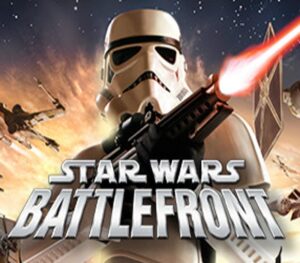In the face of certain death, we rise.Team up and embark on a journey to the ends of hell to unlock your past and escape your living nightmare in CODE VEIN. Death may feel permanent but your loadout doesn’t have to. Change your character class at any time, unlock the ability to mix and match skills, or choose different NPCs to partner with, all of which could make the difference between life and death. RISE TOGETHERTeam up with an AI partner or a friend in co-op multiplayer and venture out into a world of destruction in this story driven connected dungeon experience. Use your combined strength to coordinate your approach and defend each other from surprise attacks or tackle overpowered enemies.GREATER CHALLENGES BRING GREATER REWARDSAcquire new gear, level up your character, and become more powerful to rise up against the Lost. From new players to seasoned action game veterans, the challenges in CODE VEIN will keep you coming back for more. CUSTOMIZE YOUR REVENANTChoose from various weapons such as bayonets, axes, spears, and more. Enhance your character’s abilities with powerful Blood Code enhancements, each with access to various “Gifts” that can increase your strength, weaken enemies, and can allow you to utilize new weapon abilities or access overpowered attacks. Finish off your opponents with your Blood Veil, powerful blood draining tools, each with their own unique visual and attack style that opens up a myriad of new combat strategies.
-
Minimum: Requires a 64-bit processor and operating system OS *: Windows 7 SP1 or Windows 10 (64-bit) Processor: Intel Core i5-2300 Memory: 6 GB RAM Graphics: GeForce GTX 760 or Radeon HD 7850 DirectX: Version 11 Network: Broadband Internet connection Storage: 35 GB available space Sound Card: DirectX compatible soundcard or onboard chipset Additional Notes: Estimated performance: 1080p/60fps with graphics settings at "Low". Framerate might drop in graphics-intensive scenes. - 64-bit processor and operating system are required.
Go to: http://store.steampowered.com/ and download STEAM client Click "Install Steam" (from the upper right corner) Install and start application, login with your Account name and Password (create one if you don't have). Please follow these instructions to activate a new retail purchase on Steam: Launch Steam and log into your Steam account. Click the Games Menu. Choose Activate a Product on Steam... Follow the onscreen instructions to complete the process. After successful code verification go to the "MY GAMES" tab and start downloading.