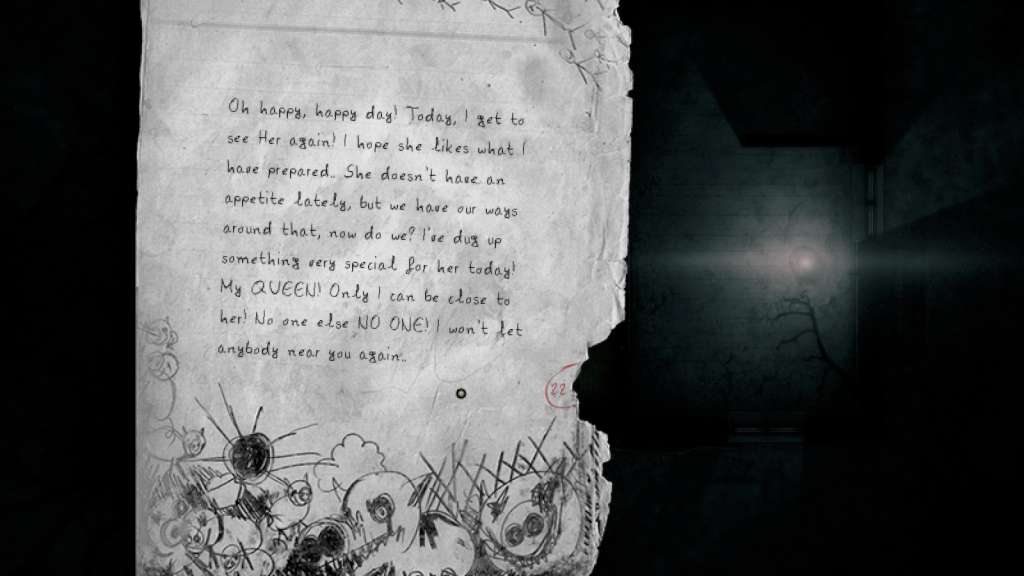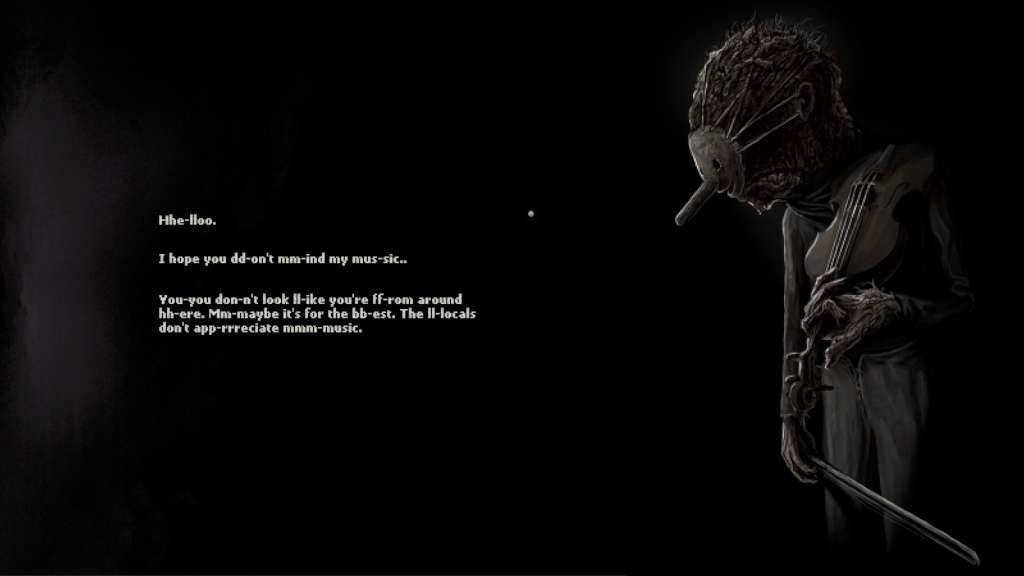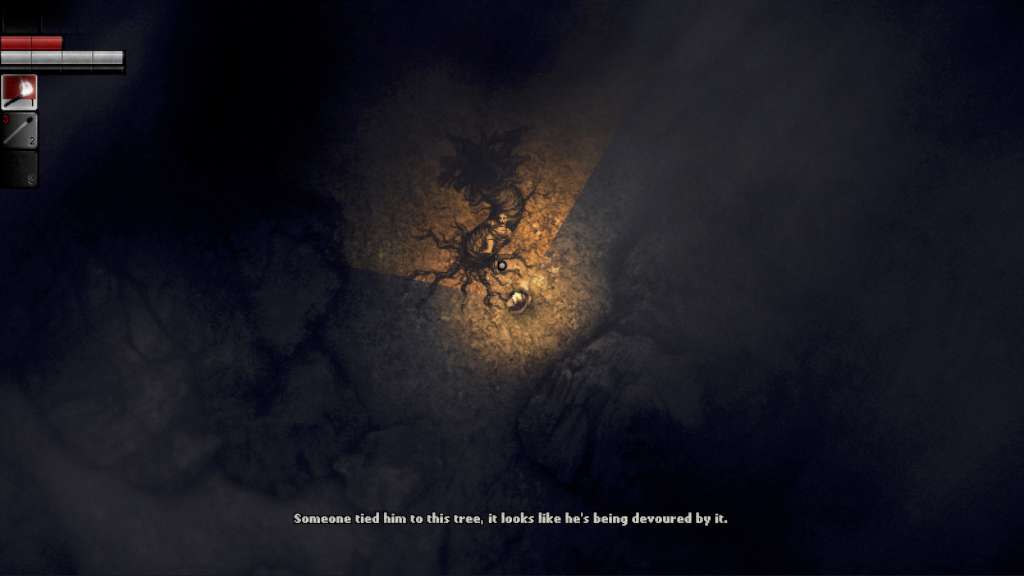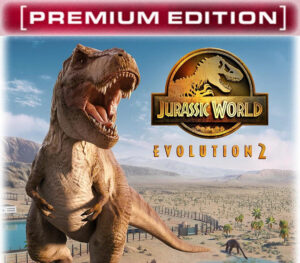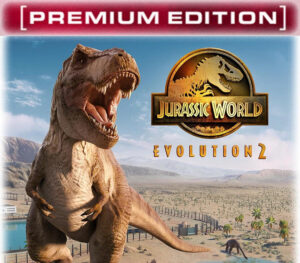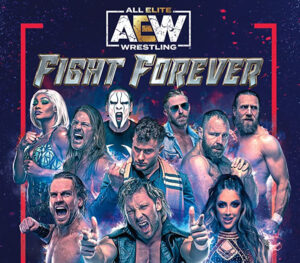Darkwood provides a new perspective on survival horror. Scavenge and explore the rich, ever-changing free-roam world by day, then hunker down in your hideout and pray for the morning light. Features Survival horror from a top-down perspective that is terrifying to play. No hand holding or quest markers. Test your skills and figure things out on your own! By day explore the randomly generated, ever-sinister woods, scavenge for materials, craft weapons and discover new secrets. By night find shelter, barricade, set up traps and hide or defend yourself from the horrors that lurk in the dark. Gain skills and perks by extracting a strange essence from mutated fauna and flora and injecting it into your bloodstream. Watch out for unexpected consequences… Make decisions that impact the world of Darkwood, its inhabitants and the story you experience. Meet eerie characters, learn their stories and decide their fate. And remember – don’t trust anyone. As nights go by, the lines between reality and nightmarish fantasies begin to blur. Are you ready to step into Darkwood?
-
OS: Windows XP SP2, Windows Vista, Windows 7, Windows 8 Processor: 2. 0+ GHz Processor Memory: 2 GB RAM Graphics: SM3-Compatible Video Card DirectX: Version 9. 0c Network: Broadband Internet connection Hard Drive: 4 GB available space
Please create an account or login on https://www. gog. com Go to https://www. gog. com/redeem Enter the code and then press "CONTINUE" After a short amount of time you will see the details about the product, please press "CONTINUE" again. Download and install the GOG. com downloader Login to the software and get back to the product page Go to https://www. gog. com/account and look for the "Games" tab. Press the box of the product you want to download. Activate the GOG. com Download Mode on the right side of product menu. Choose the installation package from the list and save it with the GOG Downloader.