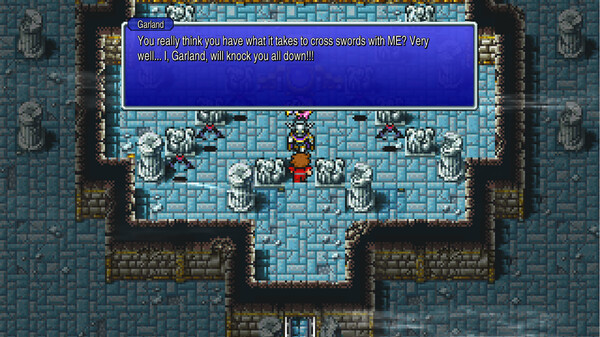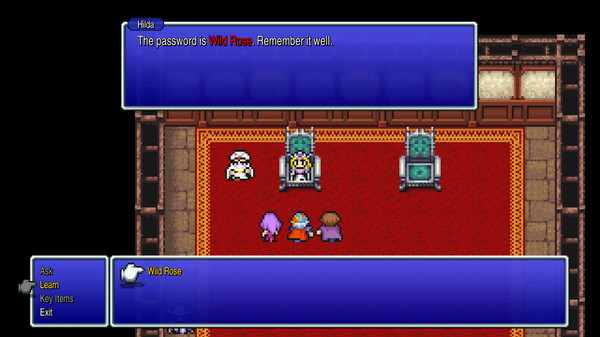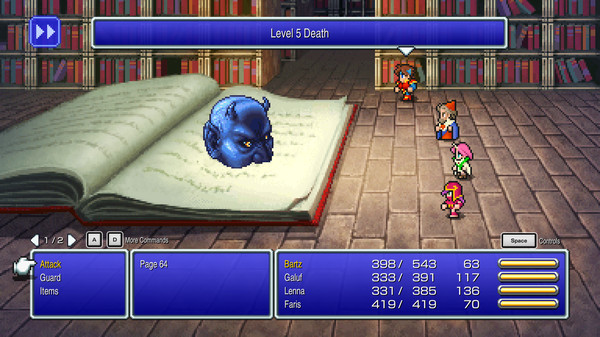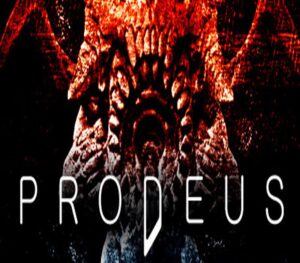Includes: FINAL FANTASY FINAL FANTASY II FINAL FANTASY III FINAL FANTASY IV FINAL FANTASY V FINAL FANTASY VI FINAL FANTASY: OST & Wallpaper DLC FINAL FANTASY II: OST & Wallpaper DLC FINAL FANTASY III: OST & Wallpaper DLC FINAL FANTASY IV: OST & Wallpaper DLC FINAL FANTASY V: OST & Wallpaper DLC FINAL FANTASY VI: OST & Wallpaper DLC The games that inspired a generation come to life once more, in the ultimate 2D pixel remaster! This bundle lets you purchase all six games from FINAL FANTASY 1 to FINAL FANTASY 6 at a discount price. It also contains a soundtrack, featuring a total of 20 tracks and a total of 14 unique wallpapers.Enjoy universally updated 2D pixel graphics and the beautifully rearranged soundtrack. The gameplay is improved with modernized UI, and extras such as a bestiary, illustration gallery, and music player allow further immersion into the world of the game.*These games are newly developed remaster editions based on the original titles. Some of the changes and additional elements found in other remakes of these games are not included.] FEATURES: Universally updated 2D pixel graphics, including the iconic FINAL FANTASY character designs created by Kazuko Shibuya, the original artist and current collaborator. The beautifully rearranged soundtrack in a faithful FINAL FANTASY style, overseen by original composer Nobuo Uematsu. Improved gameplay, including modernized UI, auto-battle options, and more! Dive into the world of the game with supplemental extras like the bestiary, illustration gallery, and music player. *Soundtracks and Wallpapers will unlock in line with each title’s launch.
-
Developers
-
Publishers
-
Genres
-
Platform
-
Languages
-
Release date
2021-06-30
-
Steam
Yes
-
Age rating
PEGI 7
-
Metacritic score
79
-
Regional limitations
3
-
OS: Windows Vista / 7 / 8 / 8.1 Processor: Pentium 4 2.4 GHz Memory: 2 GB RAM Storage: 950 MB available space Additional Notes: Anti-aliasing FXAA should be switched on at certain resolutions. Running Final Fantasy VI with an unsupported controller plugged in, even as a secondary device, can lead the game to crash.
Go to: http://store.steampowered.com/ and download STEAM client Click "Install Steam" (from the upper right corner) Install and start application, login with your Account name and Password (create one if you don't have). Please follow these instructions to activate a new retail purchase on Steam: Launch Steam and log into your Steam account. Click the Games Menu. Choose Activate a Product on Steam... Follow the onscreen instructions to complete the process. After successful code verification go to the "MY GAMES" tab and start downloading.