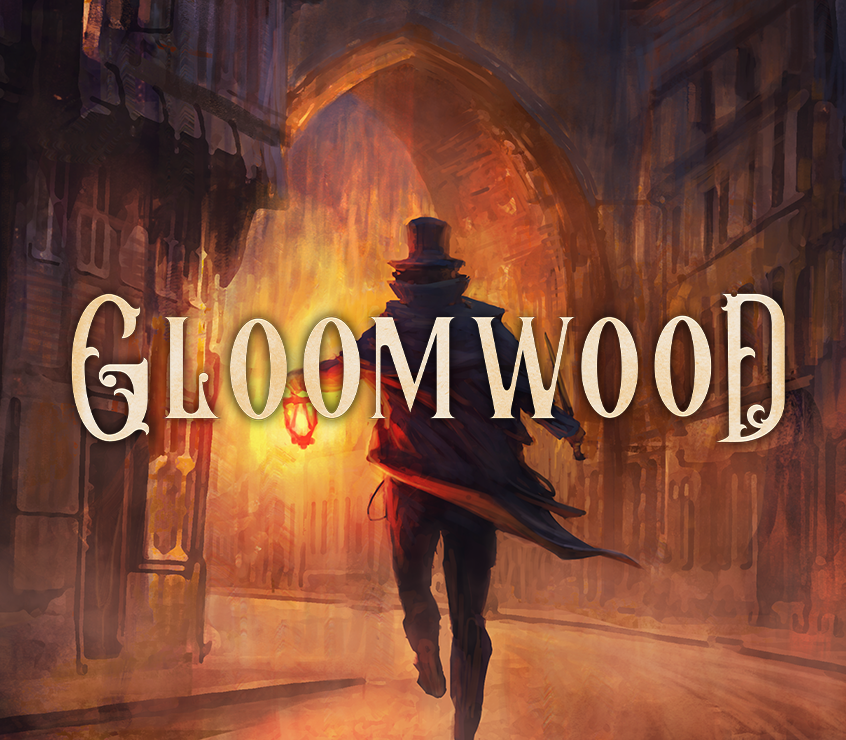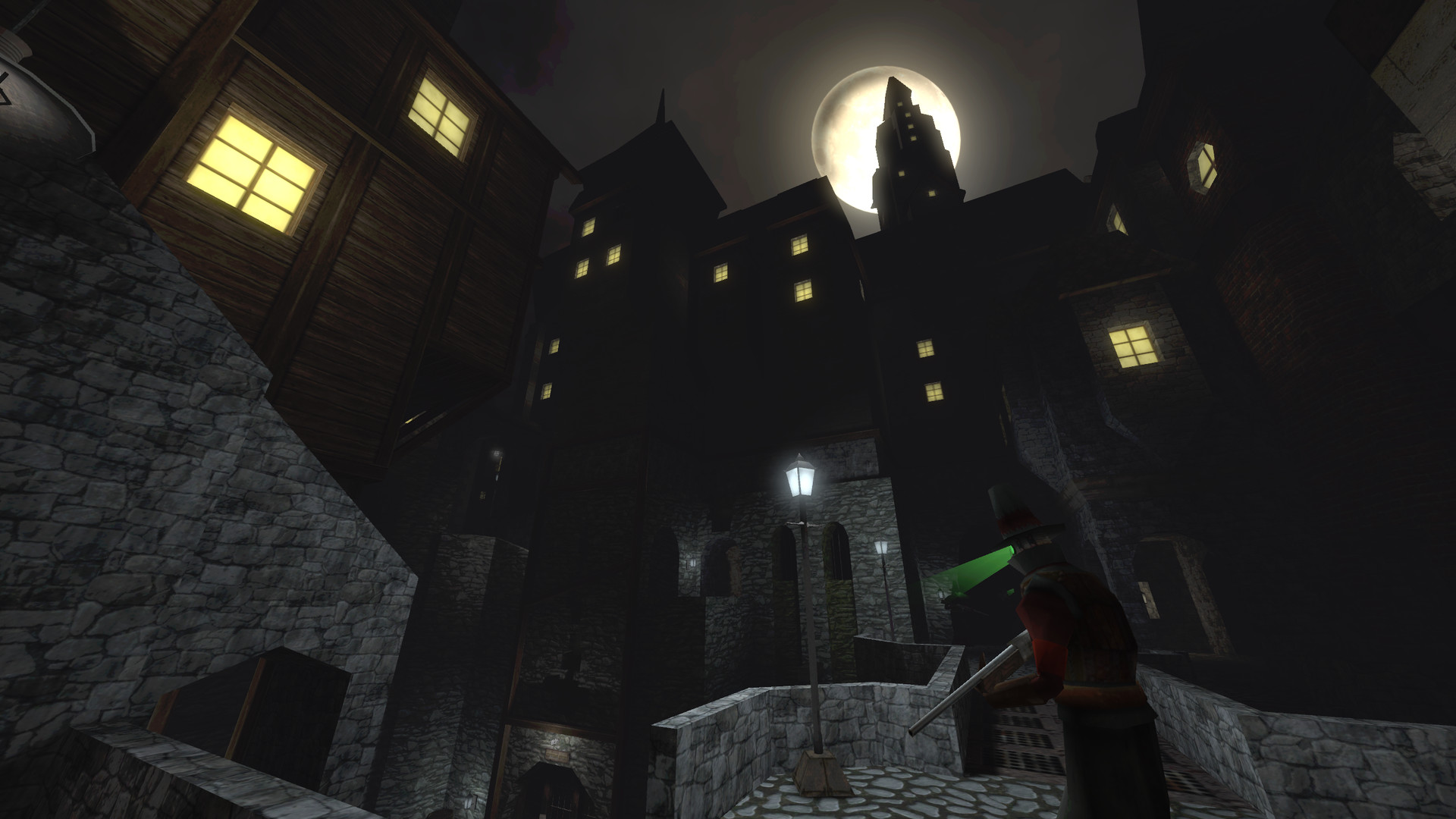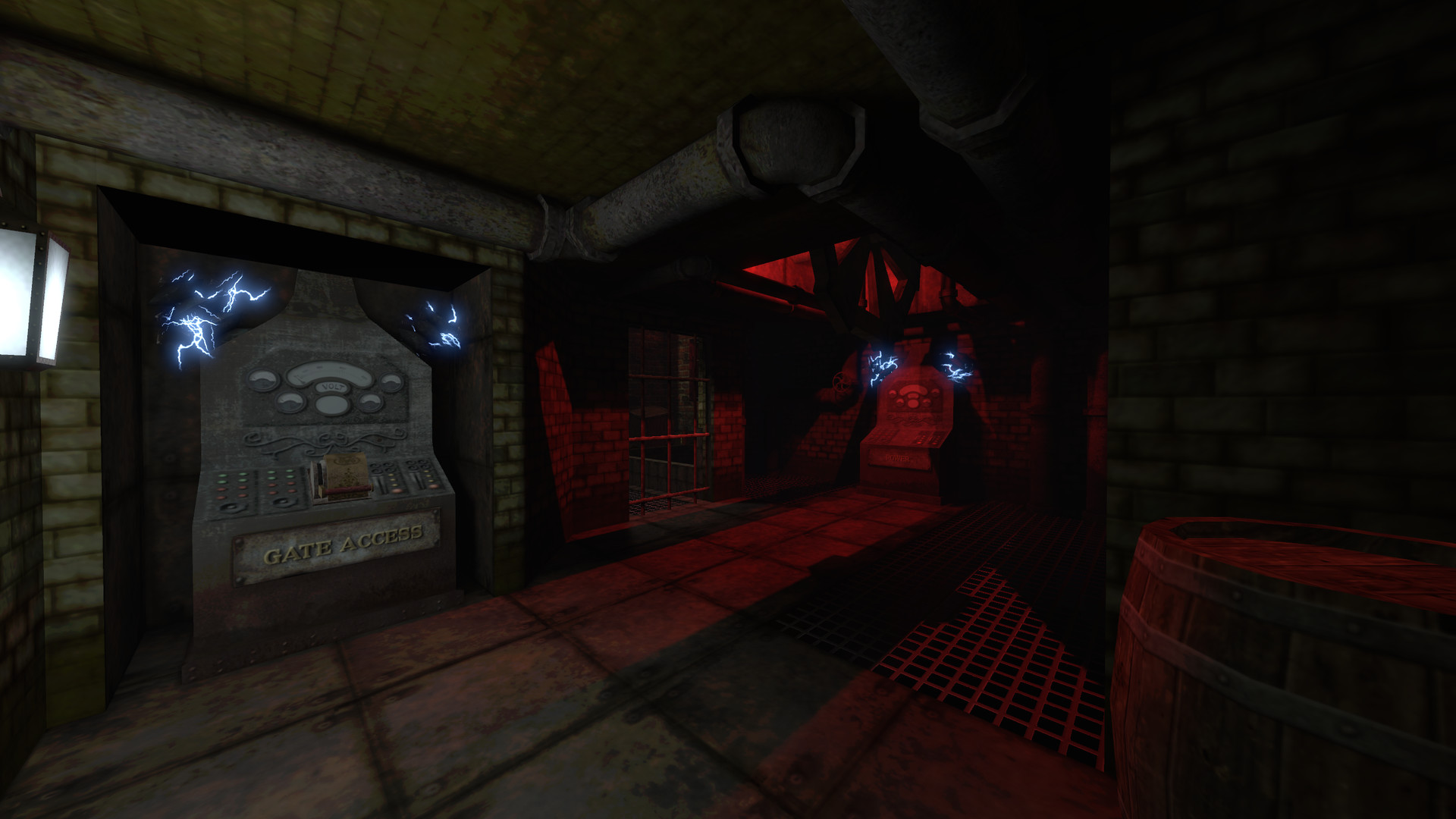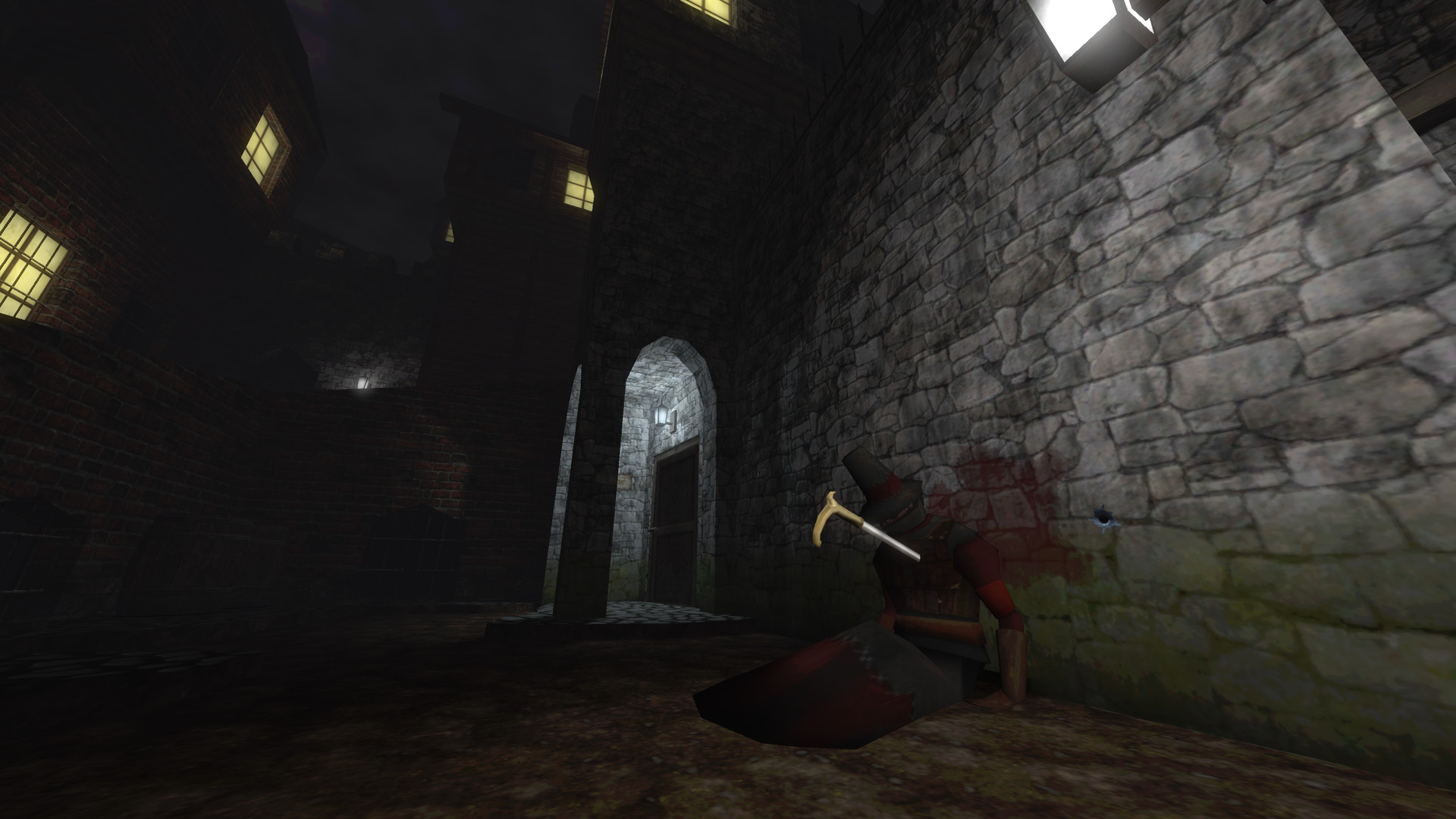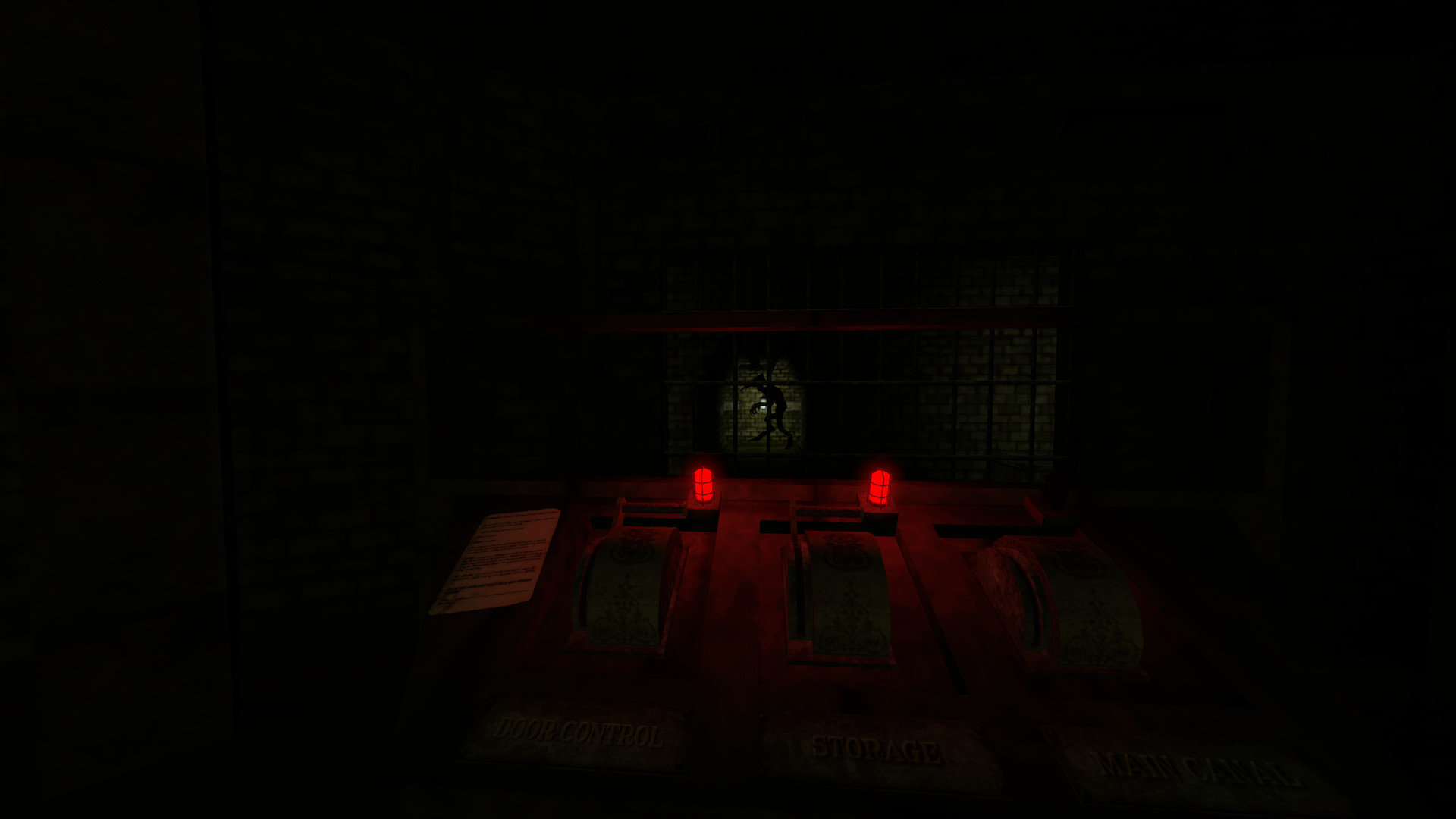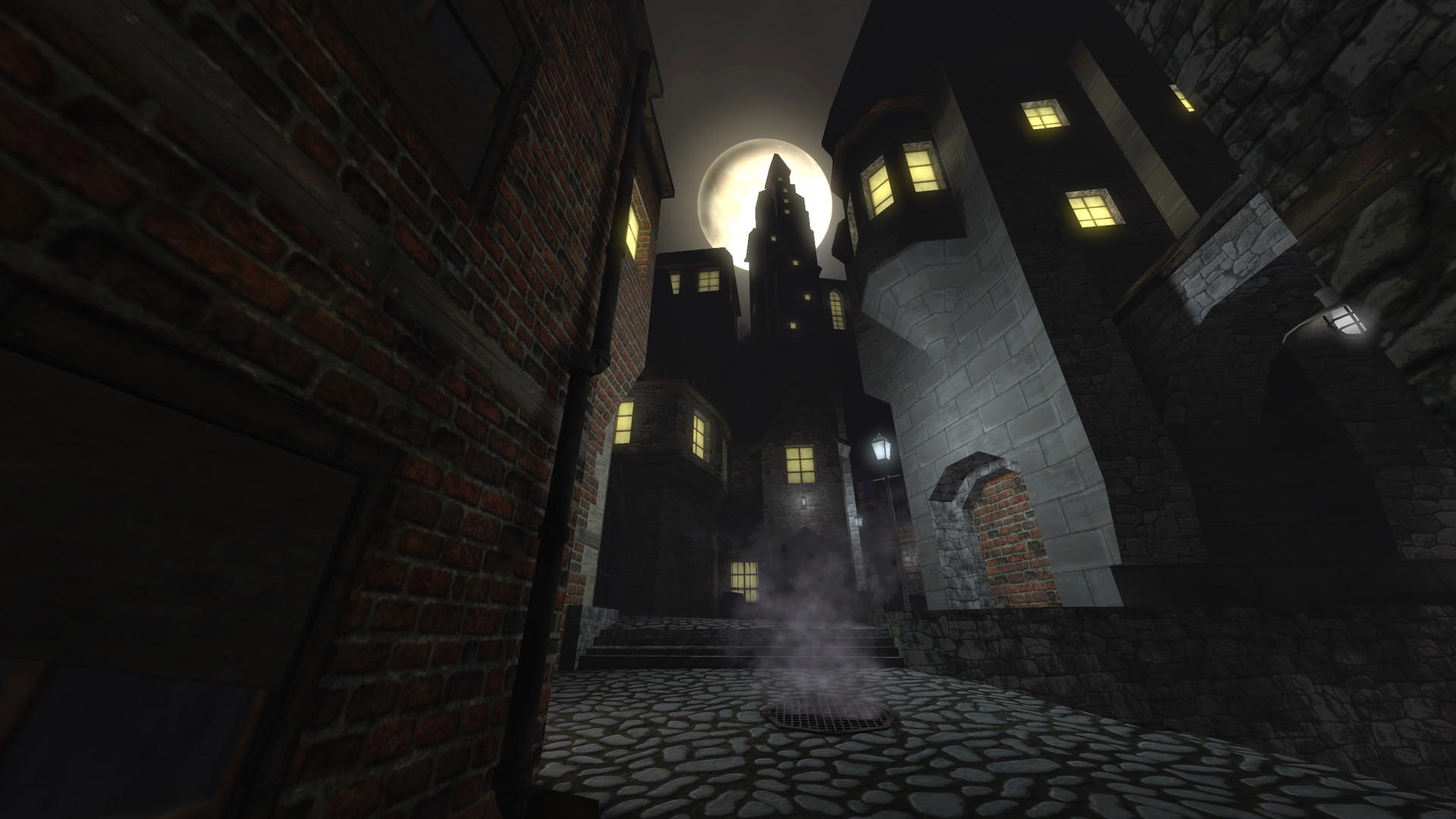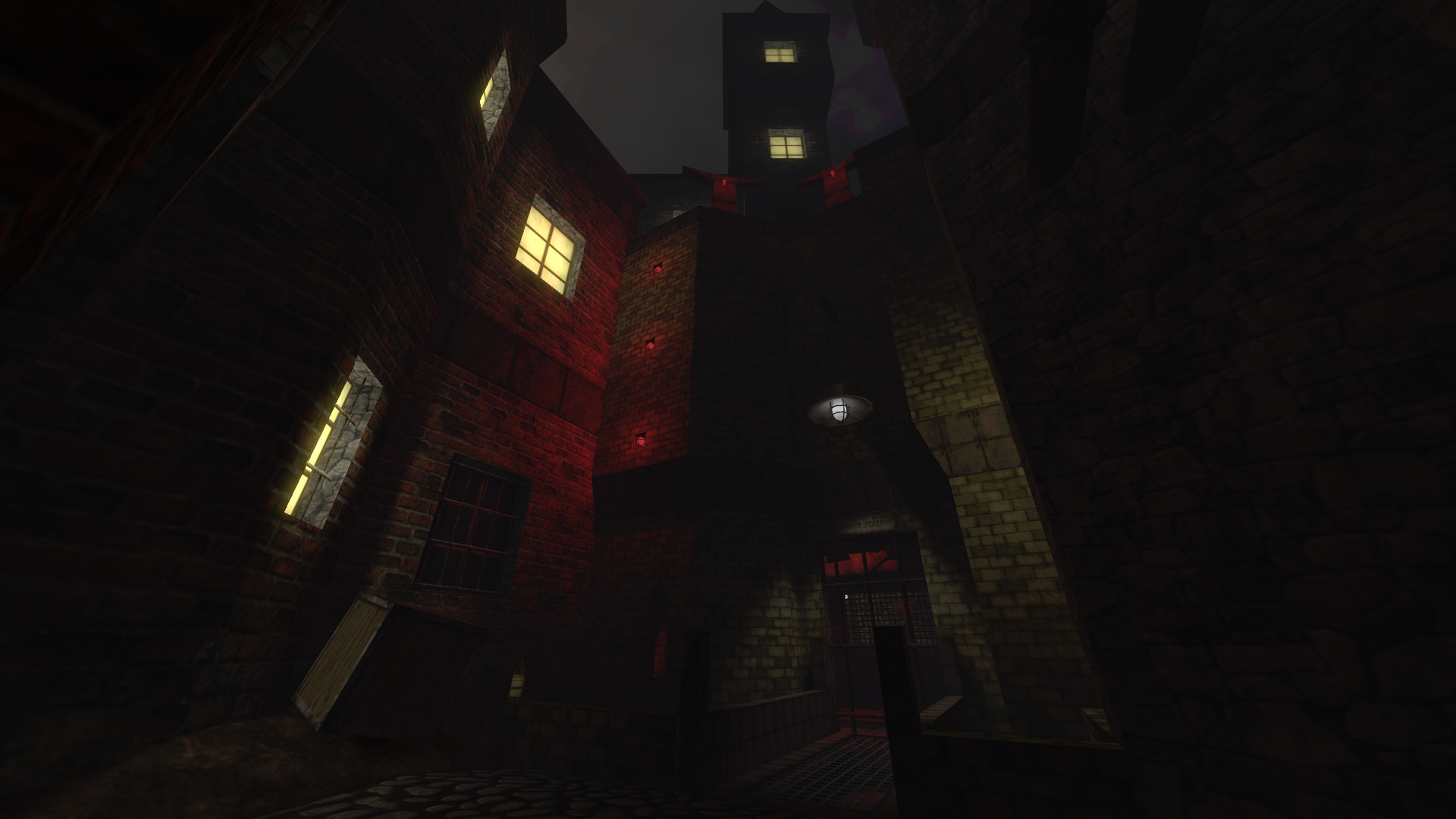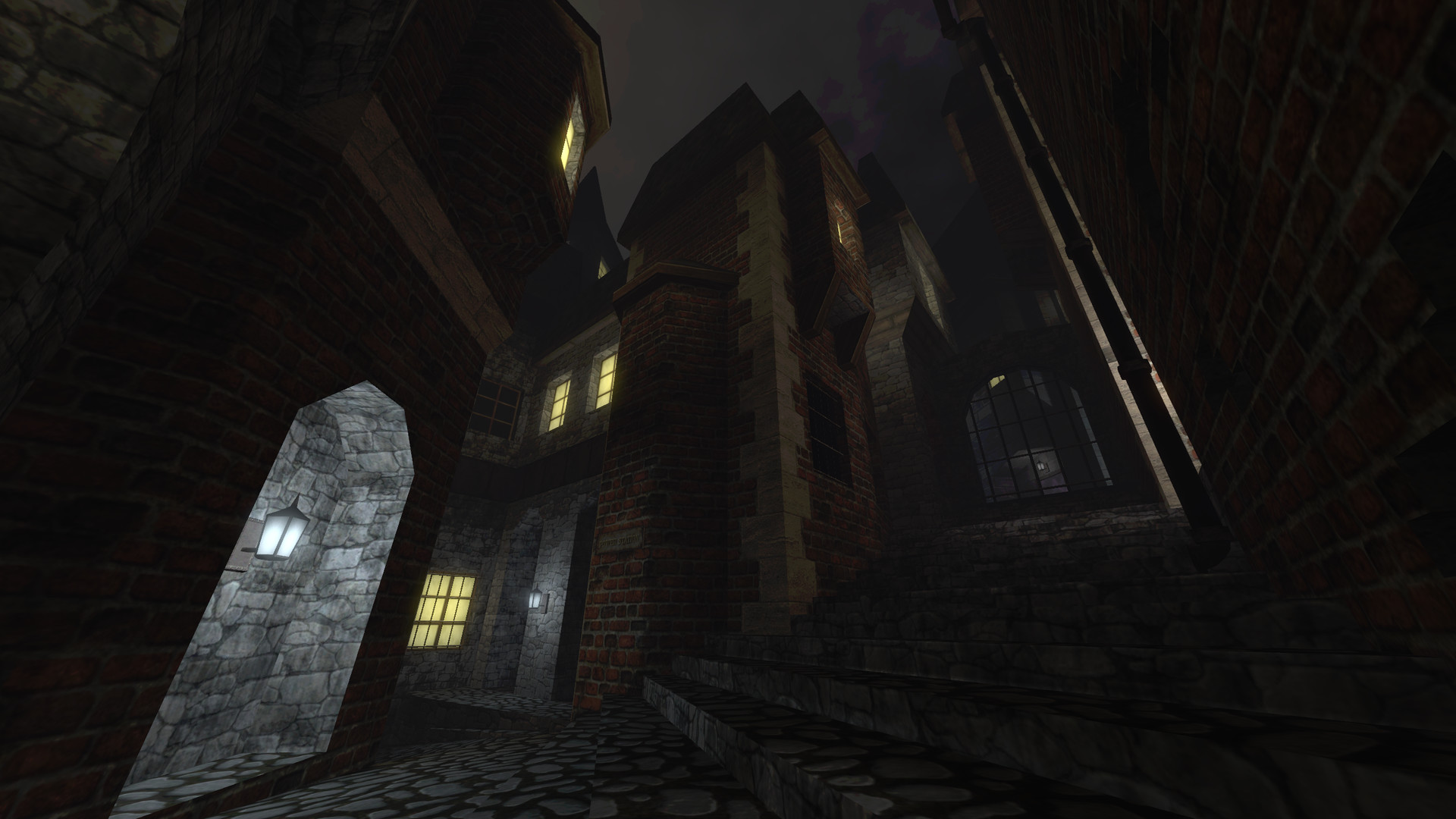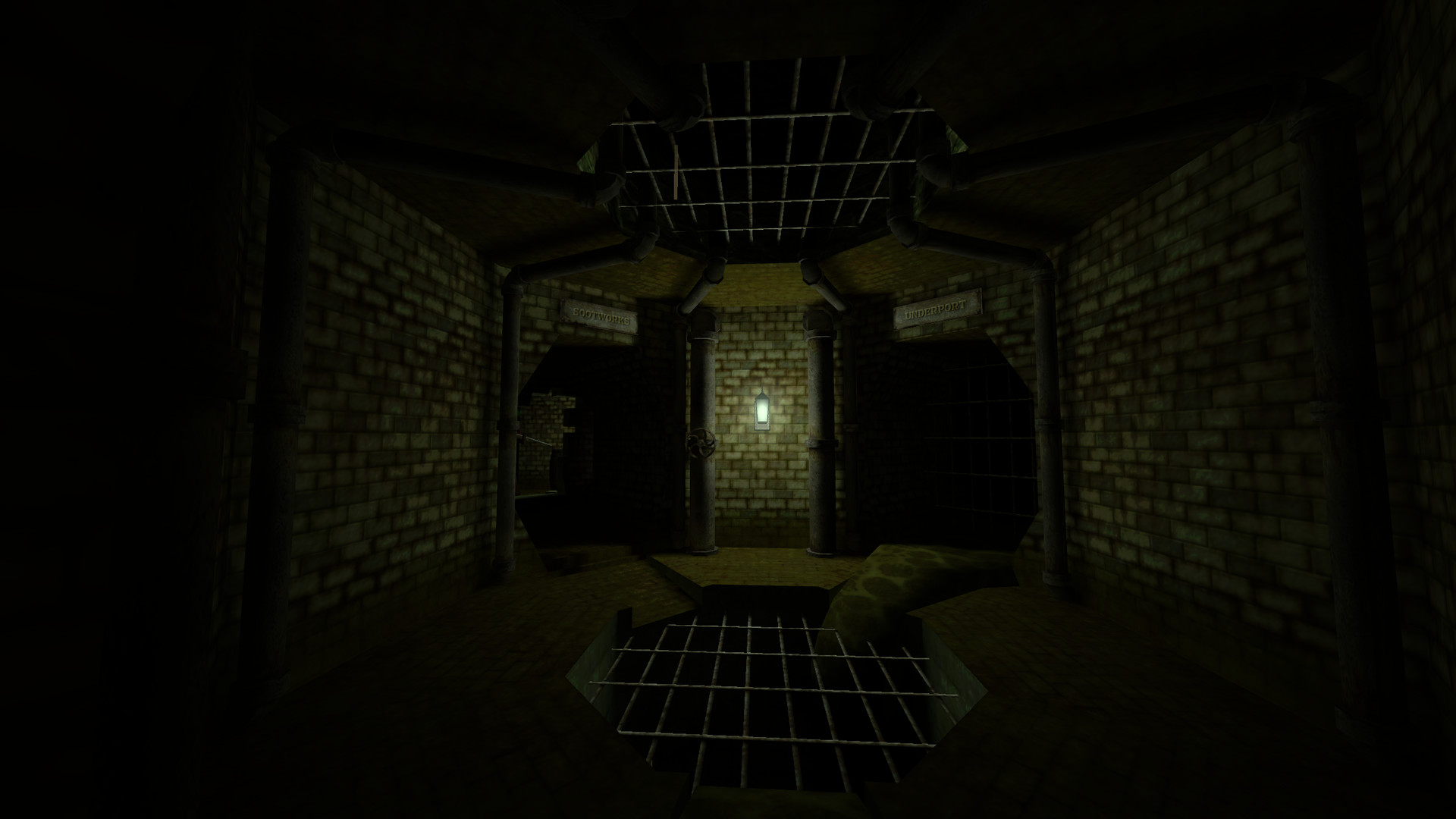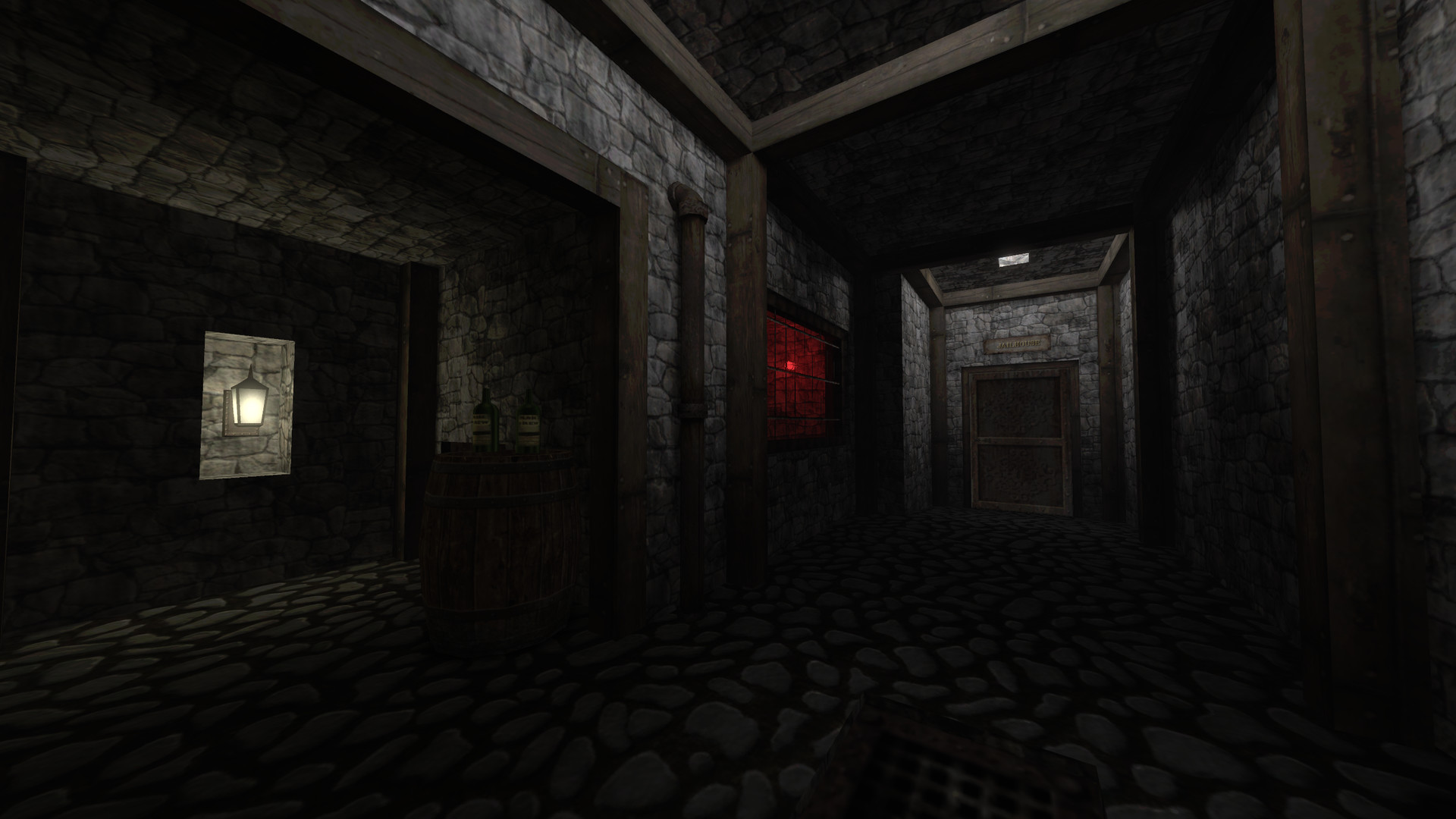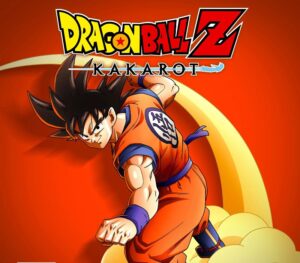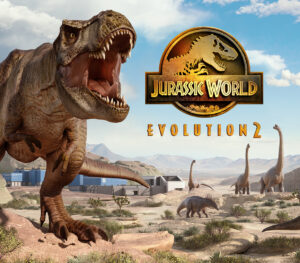- You cannot add that amount to the cart — we have 1 in stock and you already have 1 in your cart. View cart
What is Gloomwood? Gloomwood is a stealth horror FPS that follows your mysterious abduction to a forgotten, twisted Victorian metropolis in the midst of a horrifying transformation. Wield your canesword and take to the shadows as you uncover the accursed mystery hidden within the fog.From the producers of DUSK, AMID EVIL and FAITH comes a frightening, gothic immersive sim that will have you explore haunted streets, dark tunnels and decadent mansions. An intricate, hand-crafted city with freeform exploration – from towering rooftops down to hidden passages, the routes you take and paths you make, are your choice. A Detailed stealth and sound system that tracks your light visibility and propagates noise accurately through the world. Tread lightly. Or prepare to get loud. A unique arsenal to meet any situation – a stealthy canesword, six-shot revolver, folding shotgun, hand-placed traps, rope-slinging harpoon rifle and more. In-depth player interactivity, from leaning to eavesdrop, peeking through door cracks, checking the remaining bullets in your firearms and mantling onto ledges. The town is full of objects to pick up, throw, climb and smash and use to your advantage. A mob of ghastly denizens and monsters with acute senses, like the sharp-clawed Crowmen and the fearsome, cadaver-seeking Corpse Duster.
-
Developers
-
Publishers
-
Genres
-
Platform
-
Languages
-
Release date
2022-09-06
-
Steam
Yes
-
Regional limitations
3
-
Minimum: OS: Windows 7 Or Later Processor: 2.4GHZ Dual Core Processor Or Higher Memory: 4 GB RAM Graphics: GeForce 9800GT Or Equivalent DirectX: Version 9.0 Storage: 1 GB available space Sound Card: A gloomy one Additional Notes: Why'd ya spill yer beans?
Go to: http://store.steampowered.com/ and download STEAM client Click "Install Steam" (from the upper right corner) Install and start application, login with your Account name and Password (create one if you don't have). Please follow these instructions to activate a new retail purchase on Steam: Launch Steam and log into your Steam account. Click the Games Menu. Choose Activate a Product on Steam... Follow the onscreen instructions to complete the process. After successful code verification go to the "LIBRARY" tab and start downloading.