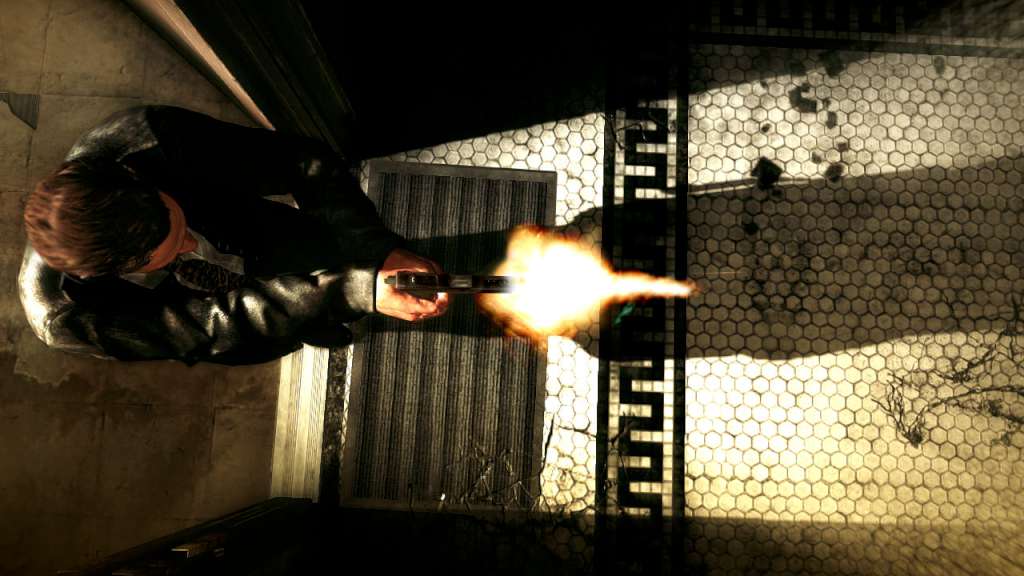Includes: Base Game Max Payne 3: Rockstar Pass Max Payne 3: Deathmatch Made In Heaven Max Payne 3: Painful Memories Pack Max Payne 3: Hostage Negotiation Pack Max Payne 3: Local Justice Pack Max Payne 3: Silent Killer Loadout Pack Max Payne 3: Cemetery Map Max Payne 3: Special Edition Pack Max Payne 3: Deadly Force Burst Max Payne 3: Pill Bottle Item Max Payne 3: Classic Max Payne Character For Max Payne, the tragedies that took his loved ones years ago are wounds that refuse to heal. No longer a cop, close to washed up and addicted to pain killers, Max takes a job in São Paulo, Brazil, protecting the family of wealthy real estate mogul Rodrigo Branco, in an effort to finally escape his troubled past. But as events spiral out of his control, Max Payne finds himself alone on the streets of an unfamiliar city, desperately searching for the truth and fighting for a way out. Featuring cutting edge shooting mechanics for precision gunplay, advanced new Bullet Time® and Shootdodge™ effects, full integration of Natural Motion’s Euphoria Character Behavior system for lifelike movement and a dark and twisted story, Max Payne 3 is a seamless, highly detailed, cinematic experience from Rockstar Games. Max Payne 3: Rockstar PassA full lineup of Max Payne 3 downloadable multiplayer content is planned for PC for release this summer and beyond. The content listed below is already included. Players will also be able to order the Max Payne 3 Rockstar Pass to get all of the upcoming DLC at a special discounted rate, compared to purchasing each pack individually.
-
Minimum Requirements OS: Windows 7 32/64 Service Pack 1, Windows Vista 32/64 Service Pack 2, Windows XP 32/64 Service Pack 3 Processor: Intel Dual Core 2.4 GHZ - i7 3930K 6 Core x 3.06 GHZ / AMD Dual Core 2.6 GHZ - FX8150 8 Core x 3.6 GHZ Memory: 2GB - 16GB Hard Disk Space: 35 Gigs Video Card: NVIDIA® 8600 GT 512MB VRAM – NVIDIA® GeForce® GTX 680 2GB VRAM / Radeon HD 3400 512MB VRAM - Radeon HD 7970 3GB VRAM Sound Card: 100% Direct X 9.0 compatible – Direct X 9.0 compatible supporting Dolby Digital Live
1. Go to: http://store.steampowered.com/ and download STEAM client. 2. Click "Install Steam" (from the upper right corner) Download Steam 3. Install and start application, login with your Account name and Password (create one if you don't have). 4. Please follow these instructions to activate a new retail purchase on Steam: Launch Steam and log into your Steam account. Click the Games Menu. Choose Activate a Product on Steam... Follow the onscreen instructions to complete the process.