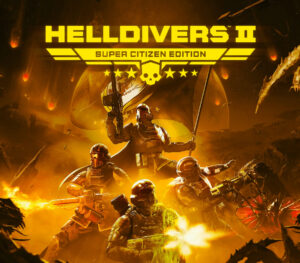A mutant soap opera where small-town gossip meets the supernatural… MUTAZIONE is an adventure game where the juicy personal drama is just as important as the high-stakes adventure part of the story. Explore the community as 15-year-old Kai as she travels to the strange and secretive community of Mutazione to care for her ailing grandfather, Nonno. Make new friends; plant musical gardens; attend BBQs, band nights and boat trips; and embark on a final spiritual journey to save everyone from the strange darkness at the heart of it all. Over 100 years ago, the meteor “Moon Dragon” struck a tropical holiday resort. Most of the inhabitants perished, while those who survived began to show strange mutations… The rescue missions quickly retreated, and those who remained in the mutating environment founded the small and isolated community of Mutazione. Fast-forward to modern day, where you play as 15-year-old Kai as she travels to Mutazione to help nurse her dying grandfather back to health. But things aren’t as simple as they seem… Nonno has other plans for Kai; secrets and betrayals simmer under the friendly community’s surface; and there’s a creepy bird-like figure who keeps on appearing in Kai’s dreams. They can survive an apocalyptic meteor strike, but can they survive their small-town drama? Features A lush, hand-illustrated world to explore Ensemble cast of loveable mutant characters A story with unpredictable dramatic twists and turns Gardens to customize for unique relaxing musical soundscapes
-
Developers
-
Publishers
-
Genres
-
Platform
-
Languages
Danish, Dutch, English, French, German, Italian, Portuguese, Portuguese – Brazil, Spanish
-
Release date
2019-09-19
-
Steam
Yes
-
Age rating
PEGI 7
-
Metacritic score
80
-
Regional limitations
80
-
Requires a 64-bit processor and operating system OS: Windows 7 Processor: 2.6 GHz Memory: 4 GB RAM Graphics: GeForce 700 Series Storage: 2 GB available space
-
Requires a 64-bit processor and operating system OS: macOS 10.12 Processor: 2.6 GHz Memory: 4 GB RAM Graphics: GeForce 700 Series Storage: 2 GB available space
Go to: http://store.steampowered.com/ and download STEAM client Click "Install Steam" (from the upper right corner) Install and start application, login with your Account name and Password (create one if you don't have). Please follow these instructions to activate a new retail purchase on Steam: Launch Steam and log into your Steam account. Click the Games Menu. Choose Activate a Product on Steam... Follow the onscreen instructions to complete the process. After successful code verification go to the "MY GAMES" tab and start downloading.