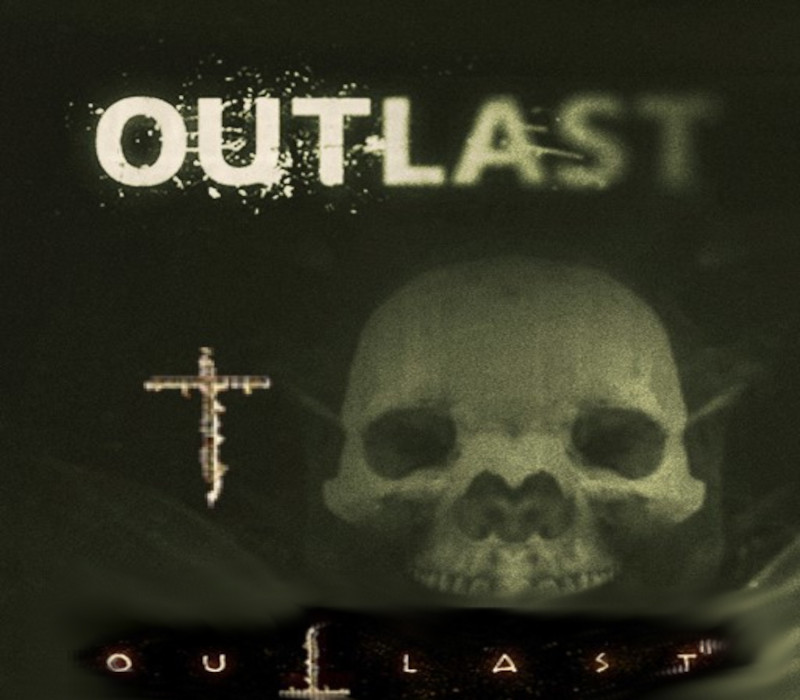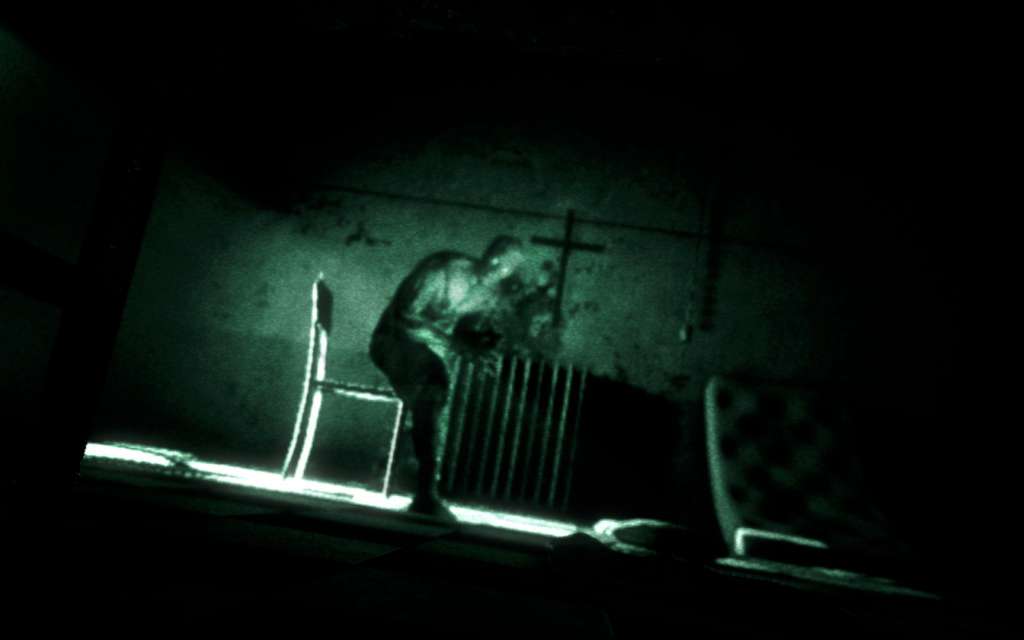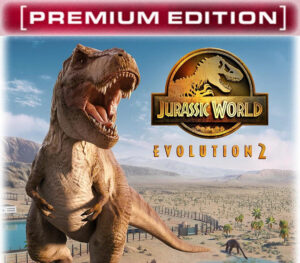Includes 2 items: Outlast and Outlast 2 OutlastHell is an experiment you can’t survive in Outlast, a first-person survival horror game developed by veterans of some of the biggest game franchises in history. As investigative journalist Miles Upshur, explore Mount Massive Asylum and try to survive long enough to discover its terrible secret. . . if you dare. In the remote mountains of Colorado, horrors wait inside Mount Massive Asylum. A long-abandoned home for the mentally ill, recently re-opened by the “research and charity” branch of the transnational Murkoff Corporation, the asylum has been operating in strict secrecy… until now. Acting on a tip from an anonymous source, independent journalist Miles Upshur breaks into the facility, and what he discovers walks a terrifying line between science and religion, nature and something else entirely. Once inside, his only hope of escape lies with the terrible truth at the heart of Mount Massive. Outlast is a true survival horror experience which aims to show that the most terrifying monsters of all come from the human mind. Outlast 2Outlast 2 introduces you to Sullivan Knoth and his followers, who left our wicked world behind to give birth to Temple Gate, a town, deep in the wilderness and hidden from civilization. Knoth and his flock are preparing for the tribulations of the end of times and you’re right in the thick of it.
-
OS: Windows XP / Vista / 7 / 8 - 64 bits * Processor: 2. 2 GHz Dual Core CPU Memory: 2 GB RAM Graphics: 512 MB NVIDIA GeForce 9800GTX / ATI Radeon HD 3xxx series DirectX: Version 9. 0c Network: Broadband Internet connection Hard Drive: 5 GB available space Sound Card: DirectX Compatible Additional Notes: * 32 bits systems are not officially supported, but should work if configured to provide 3Gb of user-mode address space. See http://msdn. microsoft. com/en-us/windows/bb613473 or http://steamcommunity. com/sharedfiles/filedetails/?id=175801311
Go to: http://store. steampowered. com/ and download STEAM client Click "Install Steam" (from the upper right corner) Install and start application, login with your Account name and Password (create one if you don't have). Please follow these instructions to activate a new retail purchase on Steam: Launch Steam and log into your Steam account. Click the Games Menu. Choose Activate a Product on Steam. . . Follow the onscreen instructions to complete the process. After successful code verification go to the "MY GAMES" tab and start downloading.