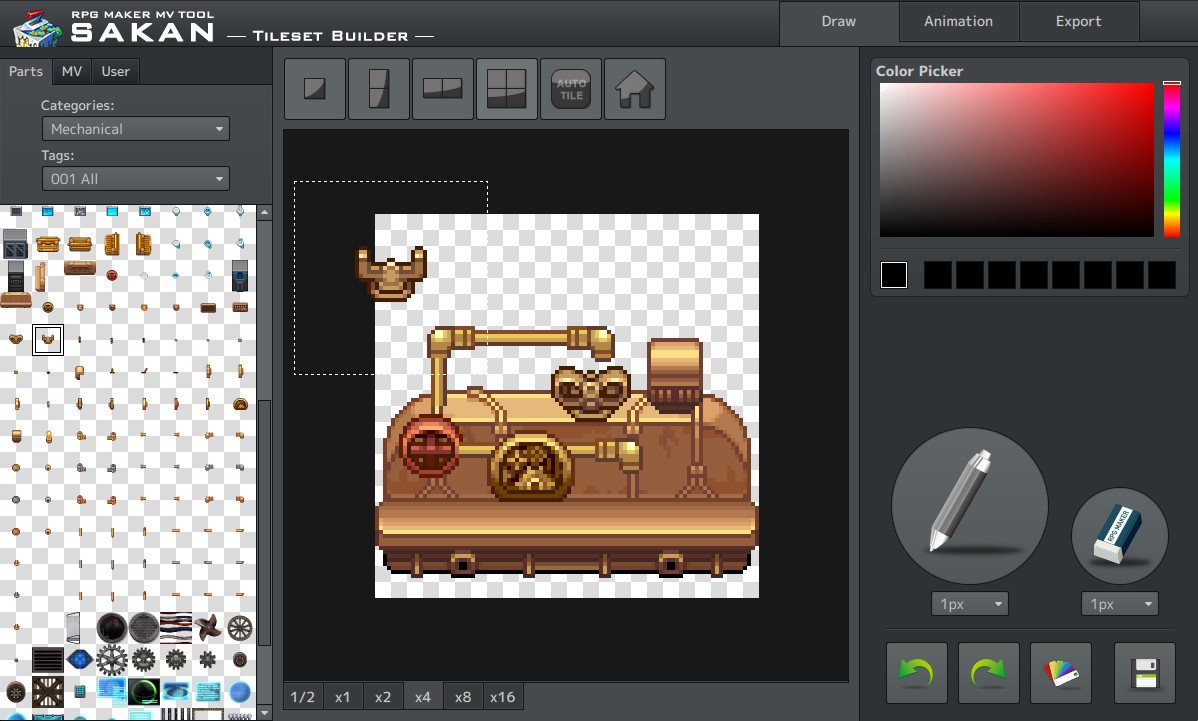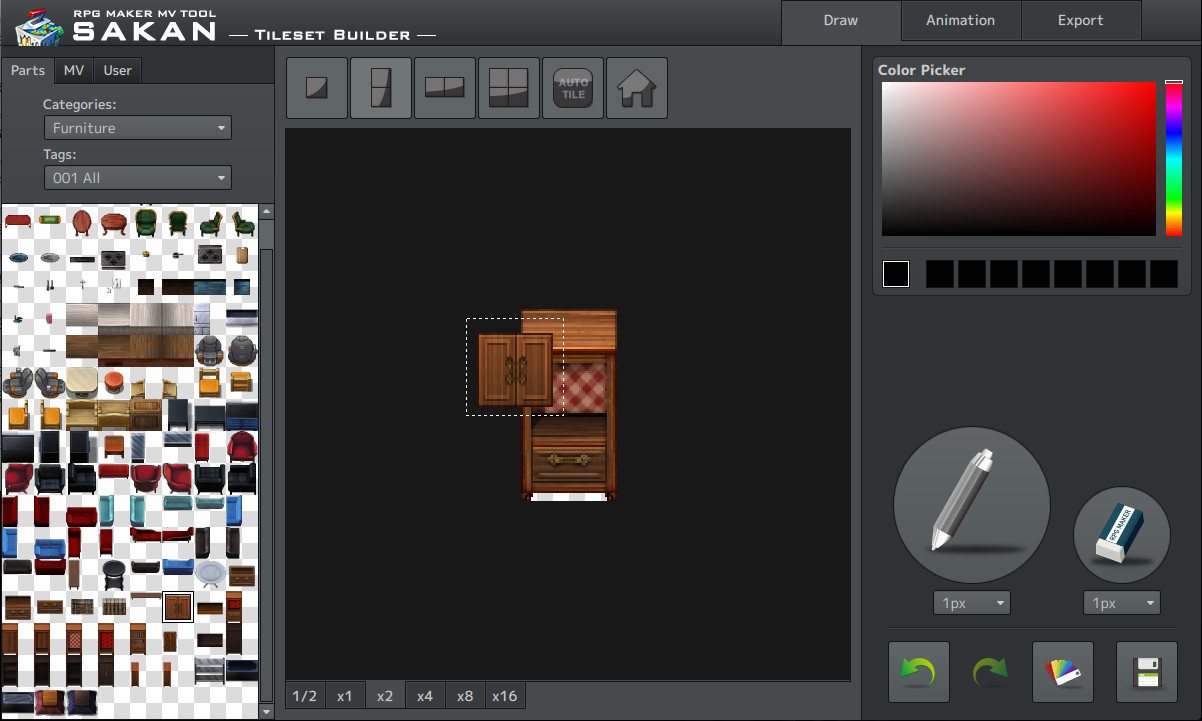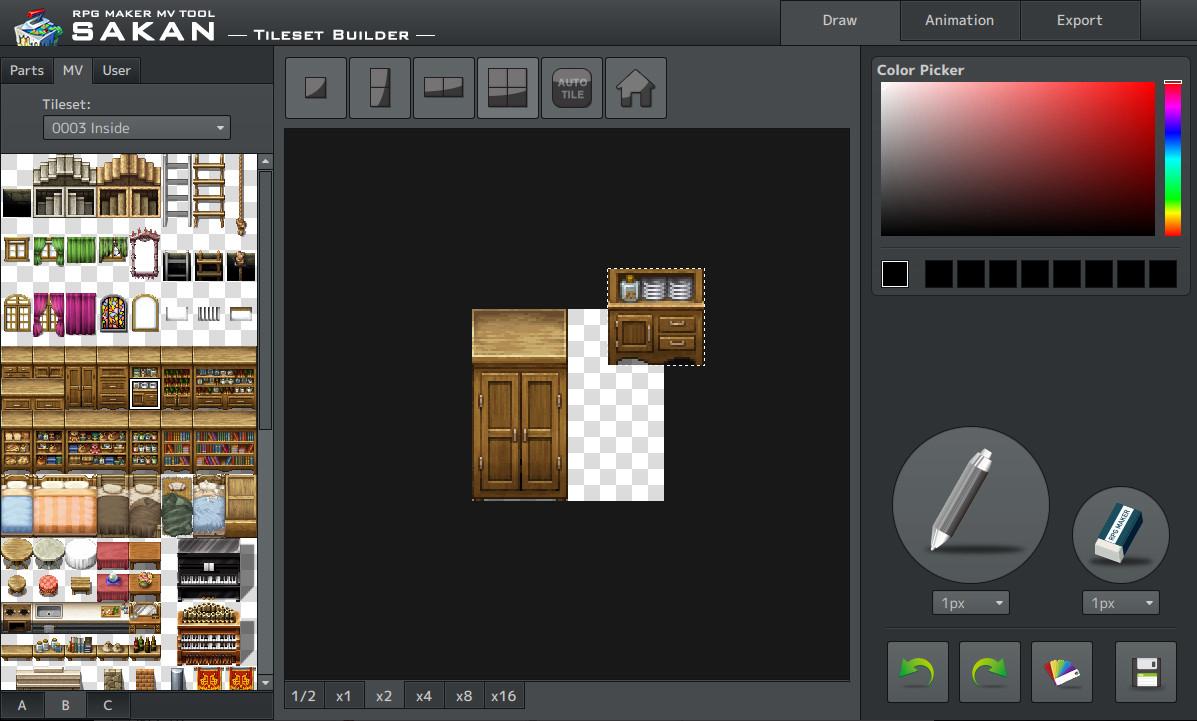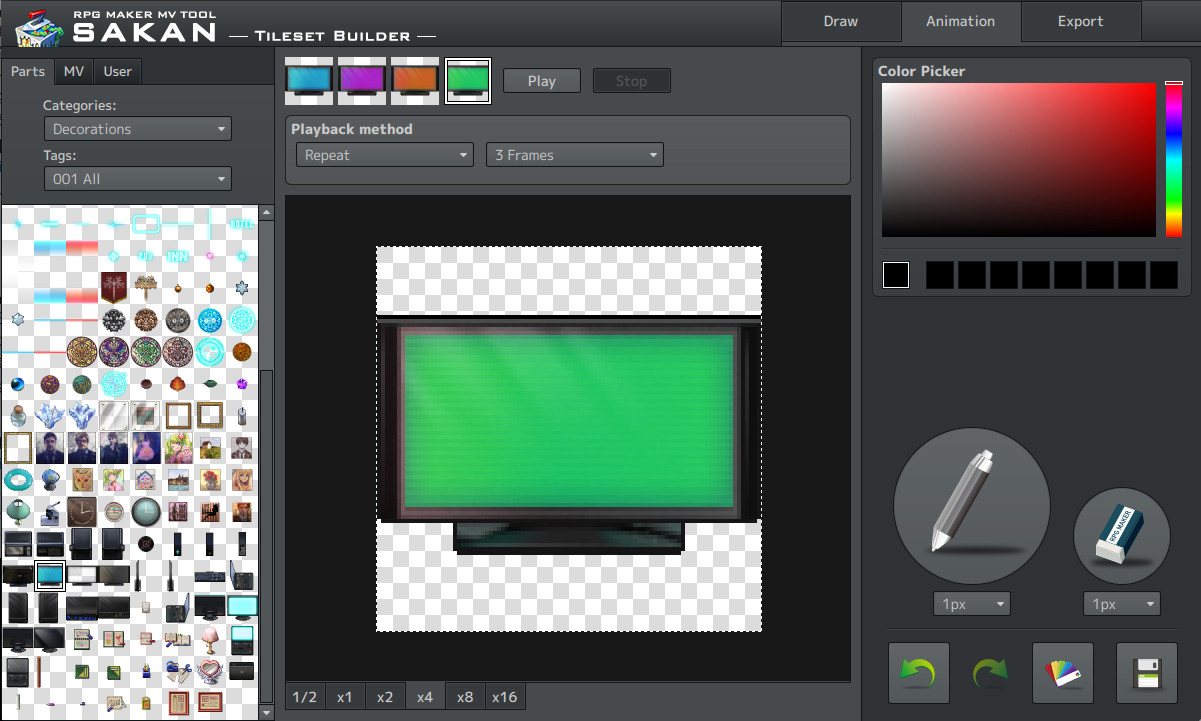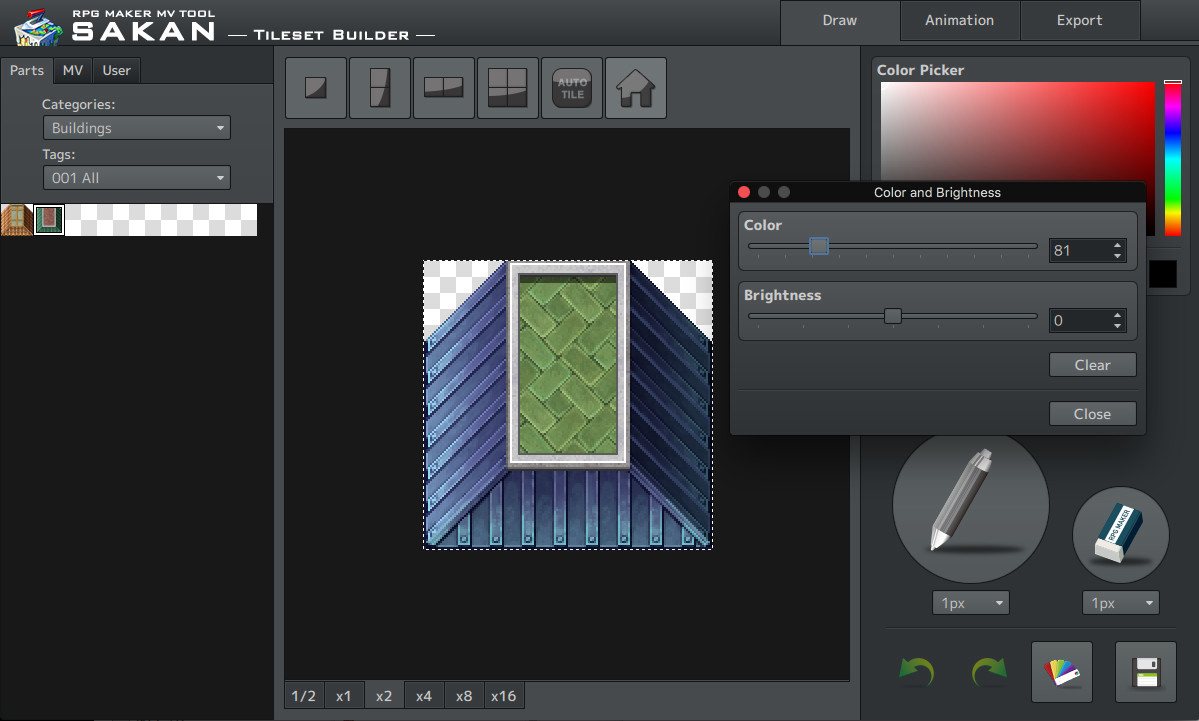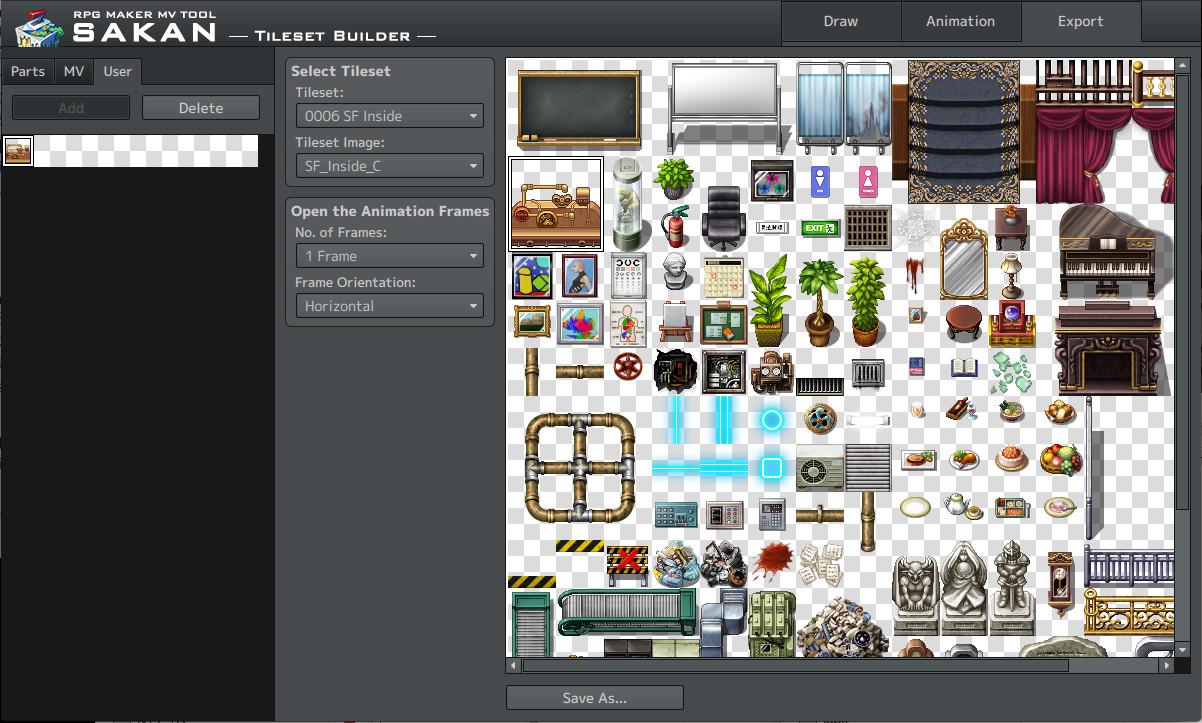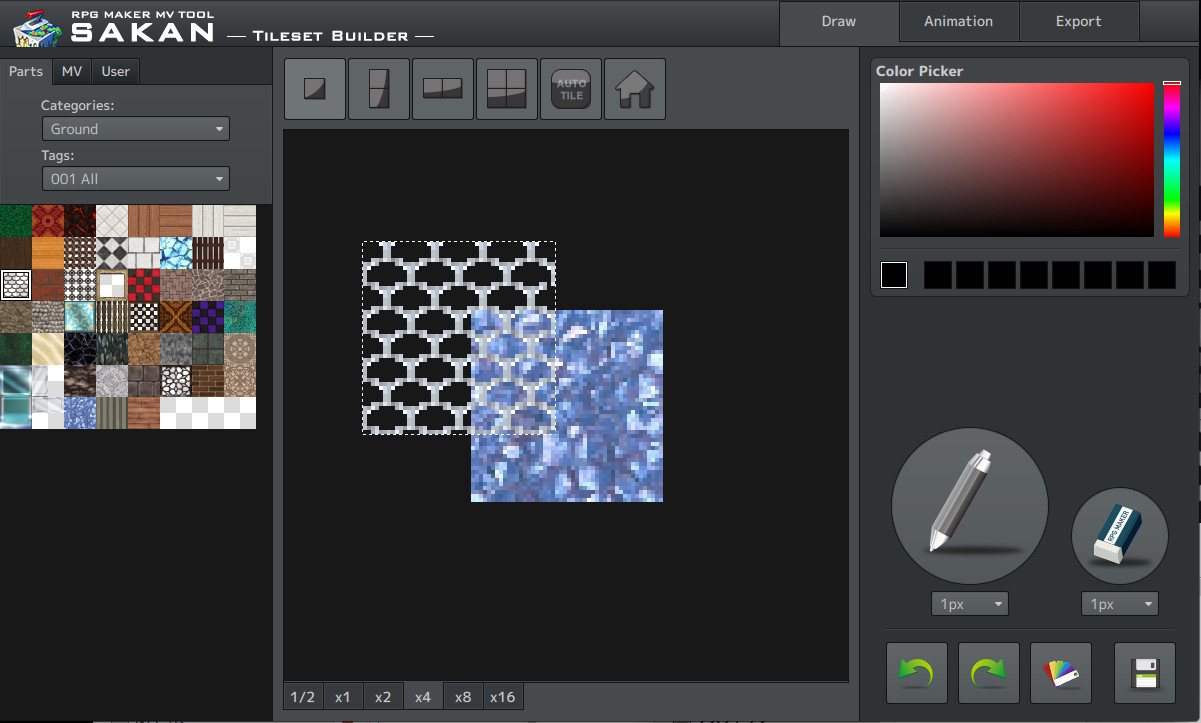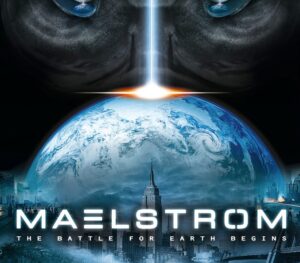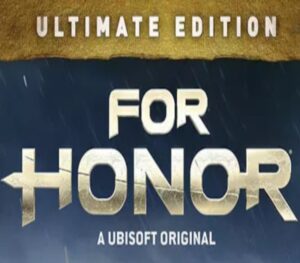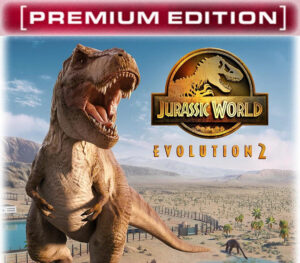SAKAN, Perfect tool to make your own original Tileset SAKAN is built to let you create tilesets ready to use in RPG Maker MV. Using the thousand more parts delivered with SAKAN, you can customizing the tileset delivered with MV, or build your own original one, all without having to any dot by dot paiting. If you prefer you can indeed use the pen and write your own dot picture, or build up animations too. Edited or new tiles can be used directly in RPG Maker MV As an official MV tool, SAKAN can be started directly from MV, and get access directly to the game you are building, letting you edit or add images to it. All provided templates are in MV format, and just following them will let you create resource for MV in the correct format with no additional hassle. Over 1000 parts to make your original tiles Furnitures, food, buttons and gear are only the start of the huge variety of parts SAKAN puts at your disposition to make tiles. Adding to that a stamp feature, and color setting and you can make an infinite variety of tiles without having to resort to dot painting. This allow you to create tiles that lets you go around MV limits of 4 layers per tile, and really customize you scenery as much as you want on the fly. Support to animated tiles SAKAN will help you create your animated tiles better than ever. Mastering the stamp and the color edition you can easily make tiles with parts moving, changing colors or any combination.
-
OS: WindowsR 7/8/8. 1/10 (32bit/64bit) Processor: Intel Core2 Duo or better Memory: 2 GB RAM Graphics: Compatible OpenGLR Storage: 1 GB available space Additional Notes: 1280x768 or better Display
-
OS: Mac OSR X 10. 10 or better Processor: Intel Core2 Duo or better Graphics: Compatible OpenGLR Additional Notes: 1280x768 or better Display
Go to: http://store. steampowered. com/ and download STEAM client Click "Install Steam" (from the upper right corner) Install and start application, login with your Account name and Password (create one if you don't have). Please follow these instructions to activate a new retail purchase on Steam: Launch Steam and log into your Steam account. Click the Games Menu. Choose Activate a Product on Steam. . . Follow the onscreen instructions to complete the process. After successful code verification go to the "MY GAMES" tab and start downloading.