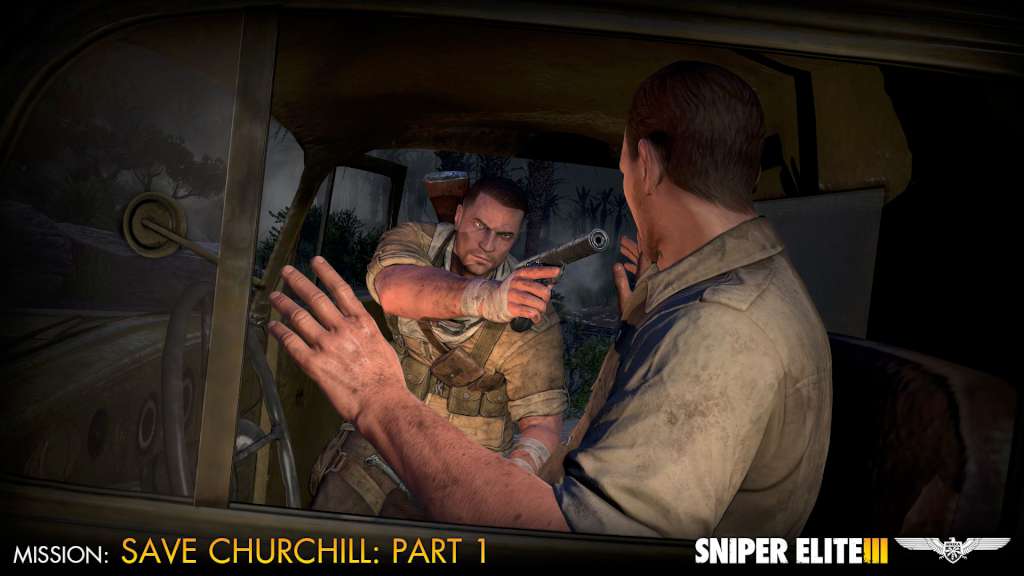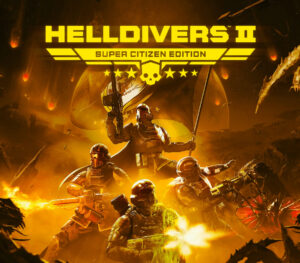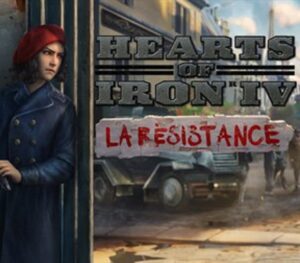Includes: Sniper Elite 3 Season Pass (DLC) Prepare for a wealth of new Sniper Elite 3 downloadable content and save up to 55%* with the Sniper Elite 3 Season Pass. Get instant access to FOUR DLC missions (including the Save Churchill campaign), EIGHT weapons packs and THREE multiplayer skins! With new content for both single and multiplayer, just like an elite sniper you won’t want to miss a thing! The Sniper Elite 3 Season Pass includes instant access to: Target Hitler: Hunt the Grey Wolf campaign mission Save Churchill Part 1: In Shadows campaign mission Save Churchill Part 2: Belly of the Beast campaign mission Save Churchill Part 3: Confrontation campaign mission THREE multiplayer skins in the Allied Reinforcements Outfits Pack – Allied Urban Sniper, American GI Rifleman and the Indian Army Marksman EIGHT weapons packs containing a total of twentyfour weapons for use in all game modes – Camouflage Weapons, Hunter Weapons, Patriot Weapons, Eastern Front Weapons, Sniper Rifles, Axis Weapons, U.S. Camouflage Rifles and International Camouflage Rifles packs Please note; there are also additional new multiplayer maps as well as a new competitive multiplayer mode made FREE to all Sniper Elite 3 players. This is to continue our policy of not dividing our loyal multiplayer community. *Discount varies slightly by region due to currency variations. Sniper Elite 3 Season Pass discount is compared to purchasing all Sniper Elite 3 DLC separately.
-
Minimum: OS *: Microsoft® Windows® Vista (Service Pack 2) or Windows® 7 (Service Pack 1) or Windows® 8 or Windows 8.1. Windows® XP is NOT supported. Processor: Dual-core CPU with SSE3 (Intel® Pentium® D 3GHz / AMD Athlon™ 64 X2 4200) or better Memory: 2 GB RAM Graphics: Microsoft® DirectX® 10.0 compatible graphics card with 256 MB of memory (NVIDIA® GeForce® 8800 series / ATI Radeon™ HD 3870) or better DirectX: Version 11 Network: Broadband Internet connection Storage: 18 GB available space Sound Card: Microsoft® DirectX® 10.0 compatible sound card or better Additional Notes: Windows® XP is NOT supported. Ensure graphics and audio drivers are up to date.
Go to: http://store.steampowered.com/ and download STEAM client Click "Install Steam" (from the upper right corner) Install and start application, login with your Account name and Password (create one if you don't have). Please follow these instructions to activate a new retail purchase on Steam: Launch Steam and log into your Steam account. Click the Games Menu. Choose Activate a Product on Steam... Follow the onscreen instructions to complete the process. After successful code verification go to the "LIBRARY" tab and start downloading.