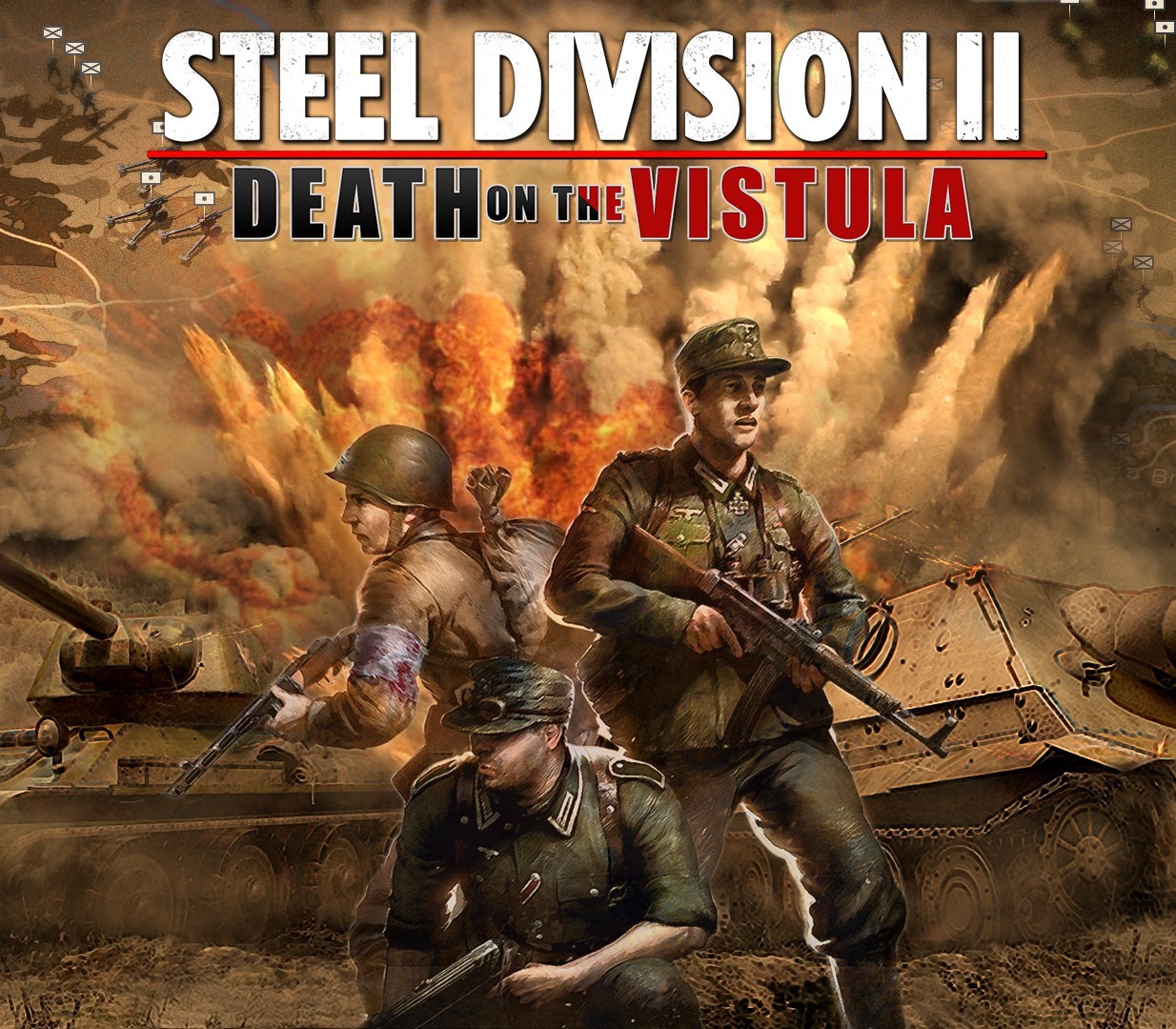






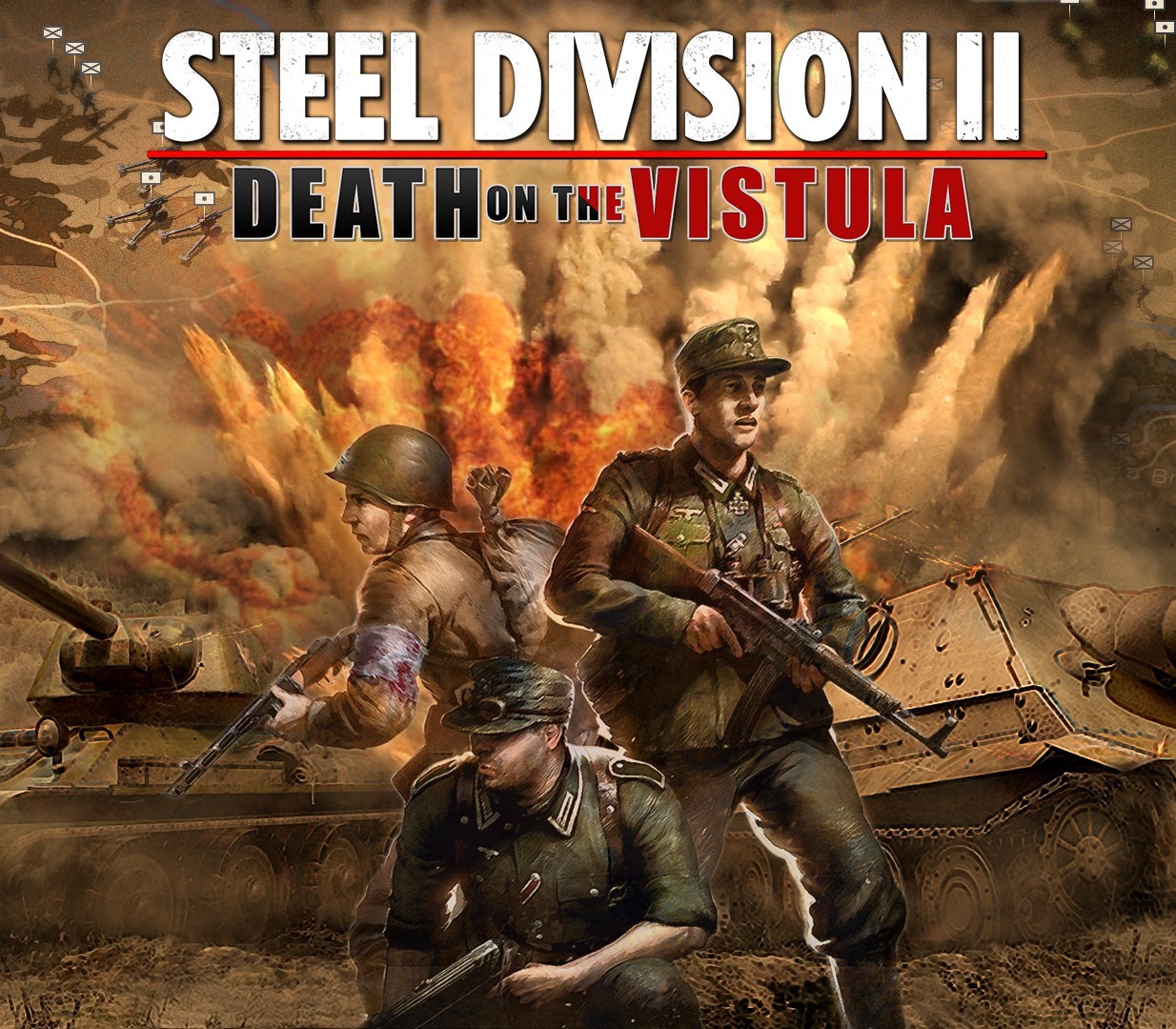
Steel Division 2 – Death on the Vistula DLC Steam CD Key
€6.24
-
Availability:
138 in stock
-
Categories:
Cooperation, Indie, PC, Steam, Strategy
-
Tags:
Steel Division 2 – Death on the Vistula is the first History Pack DLC for Steel Division 2, the WW2 strategy game set on the eastern front!Taking place on the last days of Operation Bagration, Steel Division 2 – Death on the Vistula expands the original game with tons of new content in solo, coop and multiplayer, including a new massive Army General turn-based strategic campaign, 4 new Divisions, 200+ new units, 4 new historical battles and 2 exclusives aces! Features Lead your army on the brand-new Huge Army General Campaign: Vistula, in which the freshly reinforced German forces will try to stop the Red Army’s attempt to liberate Warsaw Build the perfect battlegroup with 4 New Divisions: the 5. SS-Panzerdivision “Wiking”, the Fallschirm-Panzerdivision “Hermann Göring”, the Armia Krajowa, and 1st Polish “Tadeusz Kościuszki” Infantry Division Field 200+ new units, including the Sturmtiger, the Fw 190 D9 “Long Nose”, the Bergepanther, the Kubuś… Relive 4 challenging Historical Battles: River of Blood, Fighting Retreat, Escape from Brest and Memento Mori Deploy 2 Exclusive Aces: Karl Nicolussi-Leck and his Panther A and The “Chwat” Jagdpanzer 38(t)
-
OS: 64-bit Windows 10 / 8.1 / 7 with Service Pack 1 Processor: Intel Celeron G4920 (Legacy: i3-2100) , AMD Athlon 200GE Memory: 4 GB RAM Graphics: Nvidia GeForce GT 1030 (Legacy: Nvidia GeForce GTS 450), AMD Radeon RX 460 (Legacy: ATI Radeon HD 5570) DirectX: Version 11 Network: Broadband Internet connection Storage: 50 GB available space Sound Card: DirectX Compatible Sound Card
Go to: http://store.steampowered.com/ and download STEAM client Click "Install Steam" (from the upper right corner) Install and start application, login with your Account name and Password (create one if you don't have). Please follow these instructions to activate a new retail purchase on Steam: Launch Steam and log into your Steam account. Click the Games Menu. Choose Activate a Product on Steam... Follow the onscreen instructions to complete the process. After successful code verification go to the "MY GAMES" tab and start downloading.



