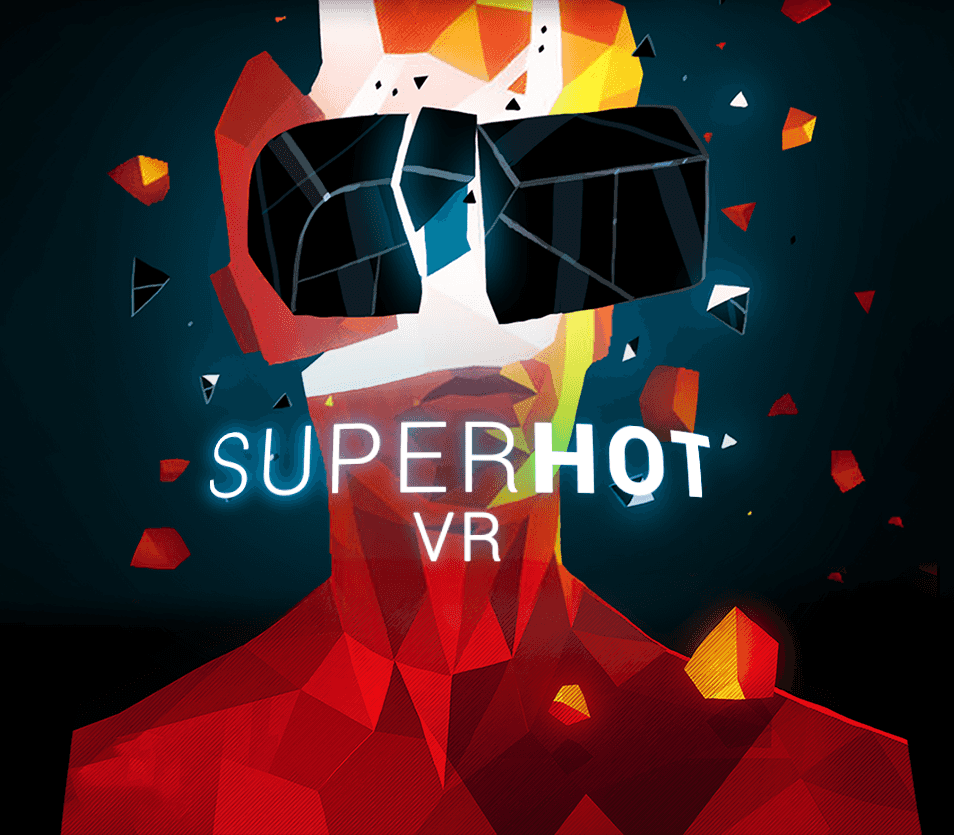- You cannot add "Star Wars The Force Unleashed: Ultimate Sith Edition PC Steam CD Key" to the cart because the product is out of stock.
Multi-award winning, smash-hit SUPERHOT VR blurs the lines between cautious strategy and unbridled mayhem. The definitive smash-hit VR action experience. Time moves only when you move. No regenerating health bars. No conveniently placed ammo drops. It’s you, alone, outnumbered and outgunned. Snatch weapons from fallen enemies to shoot, slice and dodge through a truly cinematic hurricane of slow-motion bullets. A truly original hybrid puzzle-shooter title like no other. Something is different here. Lose track of what’s real. MIND IS SOFTWAREDecisive winner of dozens of VR Game of the Year awards, SUPERHOT VR is a title reimagined and redesigned from the ground up for VR and hand tracking controllers. The fruit of over three years of close cooperation between the critically acclaimed SUPERHOT Team and Oculus, SUPERHOT VR brings the intensely visceral action of SUPERHOT directly into your head and soul. And now – directly into your VR headset too. SUPERHOT VR includes the massive SUPERHOT FOREVER update, bringing hours of new replayable challenges, achievements and hardcore endless levels to SUPERHOT VR’s time-bending gameplay, including: Test your aim where only headshots take out enemies. Race against your best scores in bullet-time and real-time. Try to complete the game without shooting. Get hardcore with faster enemies and less reaction time. The game will test your limits. It will bring pain – of the good kind. In the end you will prevail. You will be one with the system.
-
OS: Windows 10 Processor: Intel i5-4590 equivalent or greater Memory: 8 GB RAM Graphics: NVIDIA GTX 970 / AMD Radeon R9 290 or greater Storage: 4 GB available space
Go to: http://store. steampowered. com/ and download STEAM client Click "Install Steam" (from the upper right corner) Install and start application, login with your Account name and Password (create one if you don't have). Please follow these instructions to activate a new retail purchase on Steam: Launch Steam and log into your Steam account. Click the Games Menu. Choose Activate a Product on Steam. . . Follow the onscreen instructions to complete the process. After successful code verification go to the "MY GAMES" tab and start downloading.