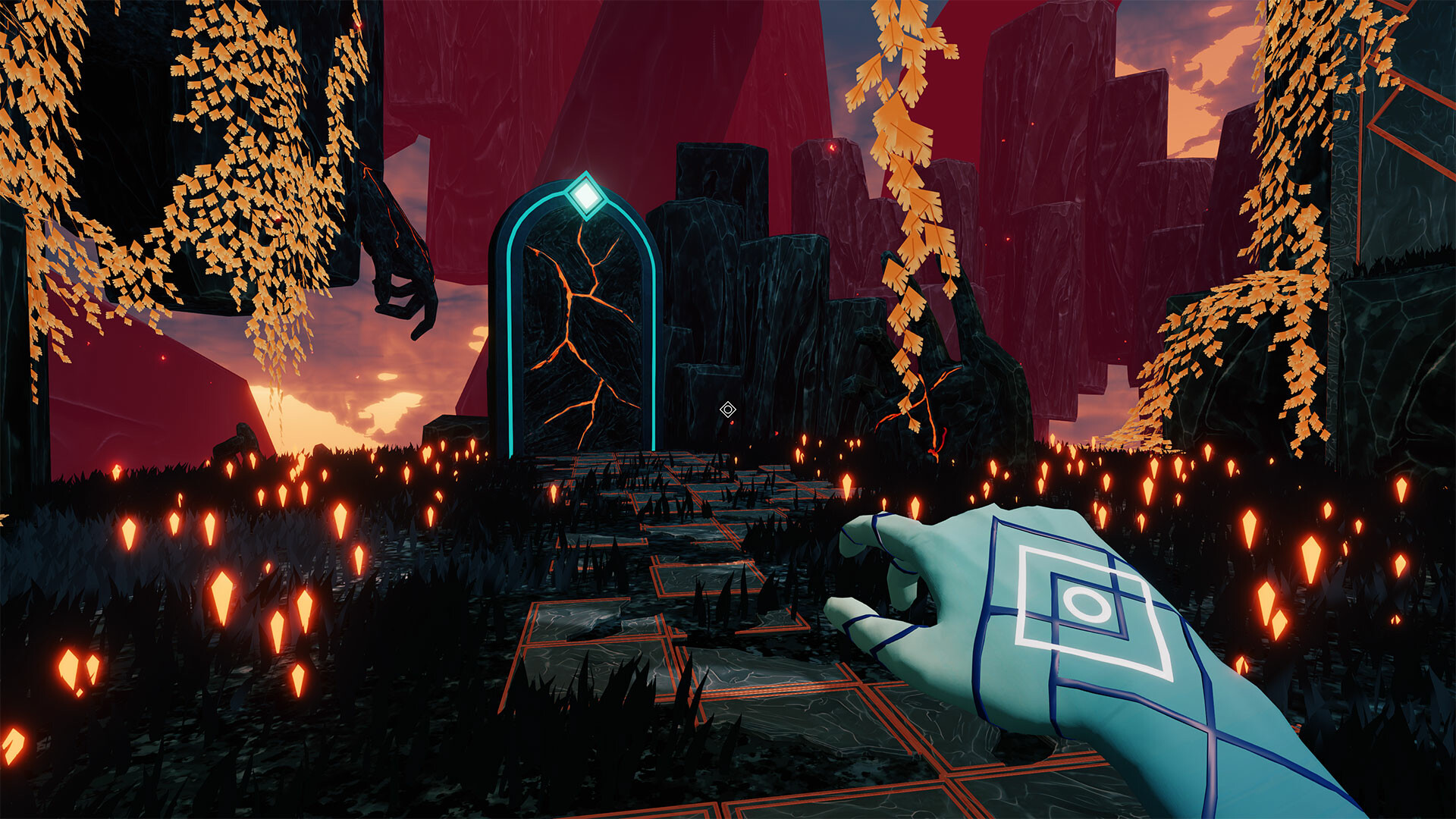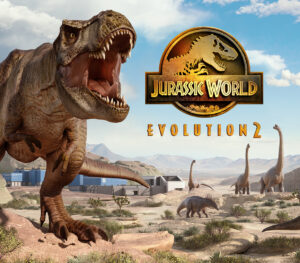Master creative puzzles and find your way home! Tobla – Divine Path offers creative puzzle gameplay, a story inspired by classics like Portal™, and enchanting visual design. As Mort, the mortal chosen by the cunning goddess Tobla, you solve physics-based puzzles, face condescending remarks, and try to stop Tobla’s plans. Features Solve exciting, physics-based puzzles by swapping cubes, rolling spheres, and using bombs to overcome tricky obstacles and pass Tobla’s trials. Face off against the cheeky goddess Tobla and tackle her condescending remarks while mastering the challenging puzzle creations. Experience a compact adventure, perfect for an afternoon or evening filled with challenging puzzles and exciting scenarios. Enjoy a humorous story marked by clever puzzles and a manipulative narrator. Discover focused puzzle mechanics in an indie game that concentrates on the essentials and impresses with well-thought-out puzzle elements. Tobla – Divine Path is set in a breathtaking world of floating islands and fiery abysses, overseen by the enigmatic goddess Tobla. Explore lush green oases and hellish landscapes as you puzzle your way through the goddess’s mystical challenges.
-
Minimum: Requires a 64-bit processor and operating system OS: Windows 10 Processor: Intel Core i5-2300 | AMD FX-4350 Memory: 4 GB RAM Graphics: NVIDIA GeForce GTX 560 | AMD Radeon HD 6870 DirectX: Version 11 Storage: 3 GB available space
-
Minimum: OS: Ubuntu 18.04 or equivalent Processor: Intel Core i5-2300 | AMD FX-4350 Memory: 4 GB RAM Graphics: NVIDIA GeForce GTX 560 | AMD Radeon HD 6870 Storage: 3 GB available space Recommended: OS: Ubuntu 18.04 or equivalent Processor: Intel Core i5-7500 | AMD Ryzen 5 1600 Memory: 8 GB RAM Graphics: NVIDIA GeForce GTX 1070 | AMD Radeon RX 590 Storage: 3 GB available space
Go to: http://store.steampowered.com/ and download STEAM client Click "Install Steam" (from the upper right corner) Install and start application, login with your Account name and Password (create one if you don't have). Please follow these instructions to activate a new retail purchase on Steam: Launch Steam and log into your Steam account. Click the Games Menu. Choose Activate a Product on Steam... Follow the onscreen instructions to complete the process. After successful code verification go to the "LIBRARY" tab and start downloading.